SafeAssign is a reliable software that one can employ to check plagiarism. It works by scanning the content and grading it in percentage. Once you upload your work, it will scan it against its database, including millions of articles and thousands of publications.
When you submit a document that belongs to one’s work, then you will be risking plagiarism. Once it detects similarities, it will flag them off. Let’s discover more.
What Does SafeAssign Check?
SafeAssign checks unoriginal content in the submitted work by flagging off areas that overlap with the existing databases.
Turnitin basically checks text by scanning it against other text on the internet and its global database. The software has an efficient algorithm that scans and detects both inexact and exact matches within the submitted paper and the material sources.
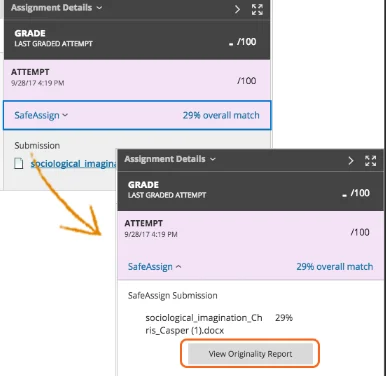
When you submit your work, the college will scan it using SafeAssign against several databases.
First, it will detect the similarity when it runs it by comparing the content on the internet database.
Precisely, it includes all the contents that one can access on the internet.
Also, SafeAssign is a dependable software for detecting your submitted project against the institutional archive database.
Such includes all papers that different students submitted from various universities.
Again, it will detect matches against the global reference database, which has different papers from that many students who volunteered around the world to prevent cross-institutional plagiarism.
How SafeAssign Works
SafeAssign will work by processing and creating the originality report of the compatible file types. That means that SafeAssign supports only files that are convertible into plain text such as .pdf, .html, .doc, .zip etc.
Check our guide on good SafeAssign scores to know more.
In case of unsupported files, the SafeAssign will omit the matching score. Once it processes the paper, it will display the originality report, which indicates the percentage of matches with the existing sources.
It will indicate the suspected sources and shows the matches. The faculty is free to delete the matches and process them again. They perform such a procedure to determine if the work is a continuation of some submitted work by the same person.
SafeAssign will identify the matching blocks. The faculty has the task of determining if the matching blocks were correctly attributed.
Does SafeAssign check the internet?
True. SafeAssign has mechanisms to search the matches against the broader internet and display the similarities. The software uses a unique text matching algorithm that will determine the exact matches on the web.
SafeAssign has internet search indexes designed for efficiency, reliability, and performance against an extensive database.
It can refine the search results to improve the overall quality and performance. This means that the scan stage of the SafeAssign Report in Progress stage will take more time as it scans the internet.
Since the internet is ever-changing, there are situations where the search service may not capture specific web pages or websites. However, the assessment of any risk of plagiarism rest in the hands of the professor.
Does SafeAssign Check the Following?
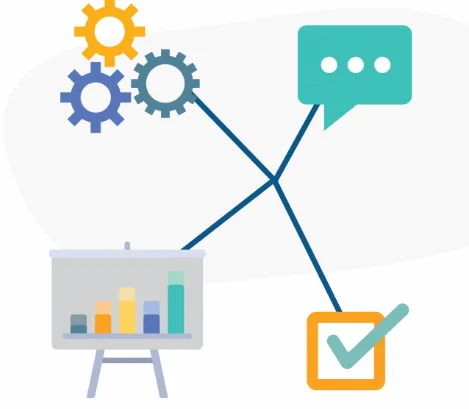
SafeAssign is effective software that checks the matches between your submitted paper and other existing sources.
More so, the content of your article plays a critical role in enabling the instructor to establish if you copied it or not.
For that reason, SafeAssign detects specific file formats, as indicated in the following section.
1. PDF
SafeAssign can detect PDFs. However, there is a requirement that makes it easy for this software to detect the PDF. The specific PDF file must have text that one can highlight. Once you highlight the text, it will be easy to copy and paste it on Microsoft word and process the content.
2. Chegg
SafeAssign will check Chegg in case you copied assignment answers word by word. The software will run the work against the World Wide Web. Since the solution is available online, it may mean that another student might have submitted it already. Similarly, it will be easy for the Chegg to flag it off.
3. Course Hero
All the solutions that one gets from CourseHero are not confidential. SafeAssign will detect all the assignments for CourseHero. The algorithm will run all the files and establish if there are similarities within the content. More importantly, unless you paraphrase the solutions, the software will catch you.
4. Pictures
SafeAssign does not detect images. It is therefore easy for one to copy the pictures and escape the trap. Also, it will not be easy for SafeAssign to catch images with pictures. However, since there is a development in Optical Character Recognition, SafeAssign will detect images soon.
5. Turnitin
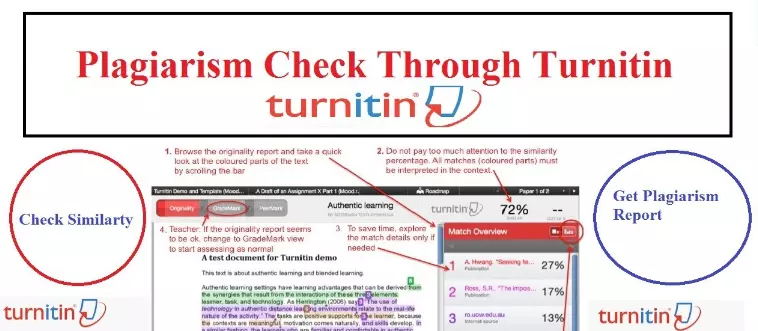
SafeAssign does not check Turnitin because the two platforms stored their scanned papers in varying databases.
Also, the two platforms do not share their databases unless they scan the papers stored in Global reference databases.
The database that SafeAssign checks is from institutional document archives with all papers that precious students submitted.
6. Discussion Boards
SafeAssign does not check the discussions board chats. It does not check the originality of such a post.
In their wisdom, they believe that such discussion posts represent the conversation in a real classroom; therefore, it does not make sense to subject them to plagiarism detection.
7. PowerPoint
For the SafeAssign to detect PowerPoint, you must convert the presentations to PDF. Begin to convert the PPT to PDF and save the PPT presentation on your drive. Next, please save it again as the rich text file (.rtf) and later submit the file to SafeAssign. The only downside is that such files take more time for scanning before you experience the needed results.
8. Graphs
SafeAssign cannot detect graphs. If your document has graphs and images, it will be hard for this software to detect plagiarism. However, SafeAssign can check the text on the graphs quickly. These texts on the graphs could be titles, captions, or any detailed explanation present.
9. Tables
Although SafeAssign does not detect tables, it can check the text in these tables. It stores the content on its database; hence if other files have a similar version will get flagged off. It will be hard if the table has pictures on it.
10. YouTube
Yes, SafeAssign has a mechanism to detect plagiarism from YouTube videos. More importantly, it matters a lot from where you got your content. Suppose you took the content from the video description box, then it will be easy for Turnitin to detect the content. The less possibility occurs when you take the text from YouTube titles.
However, there is no tool to detect plagiarism from the video directly. Typically, the instructors will check critical sources of information from lectures, webinars, or interviews and detect theft from that point.

