SafeAssign is excellent software that students use to check their work in advance before the deadline. It allows students to evaluate their own referencing practices and take responsibility.
One should endeavor to acquire academic integrity, which should constitute good quality and skills. Therefore, SafeAssign is an essential tool to assist you in ensuring that your work is plagiarism-free.
What does SafeAssign ‘Report in Progress’ Mean?
A SafeAssign Report in Progress means that the scan is not yet completed and the software is still scanning your document for similarity. In simple terms, it indicates that the contents of your work are being matched against a vast database to establish originality.
When you get such a display on the screen, it implies that you need to wait. If the software detects similarities, then you should review it accordingly. In case it flags some sections for plagiarism, you have to adjust as appropriate.
What is the Scan Process?
Instructors or students will submit electronic versions of their papers to SafeAssign. In the same vein, it will begin to scan the document to produce the originality report.
A SafeAssign scan process is the matching of your text with that of its global reference database and the internet. When you upload your file, the SafeAssign will begin to match the content against the database. The scan process completes and produces a SafeAssign plagiarism report.
This report will show this software’s results compared to on the SafeAssign database, the journals, and the web.
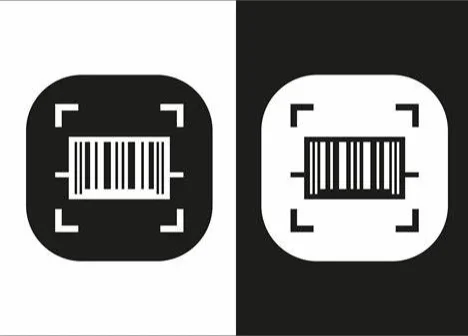
Once through, the software will display the score of your paper, which is visible by you and the faculty.
You have the responsibility to interpret the given scores so that you align with the requirements of the institutions.
The scanning of the document involves detecting essays that have plagiarized concepts or uncited work.
The lecturer ought to interpret the SafeAssign report according to the university policies. This will determine whether there is plagiarism or not.
In case there is a need to alter the score according to the suggestion, you are free to make some meaningful amendments and retain the academic integrity.
Once the lecturer establishes errors and shortcomings in the essay, you can have a discussion on how you can perfect the work.
How Long does SafeAssign Scan Take?
It all depends on the bulk of your document. On average, the entire scan can take at least thirty minutes. That comes real as your paper has to undergo scanning against a vast database.
A SafeAssign scan and report may take an average of 20 minutes depending on the number of files that the system has in its load. If there are few files in off-campus season, the scan can take as short as 5 minutes and during on-campus traffic, the scan can take as high as 25 minutes.

Also, the scanning database varies. It could be from billions of web pages to global institutional databases.
One should practice patience before viewing the final report that this software will display.
Remarkably, there are many reasons that will determine the pace of scanning.
For instance, if the server is slow, then it means that the process will be delayed.
Why Does SafeAssign take Long Sometimes?
SafeAssign may sometimes take long because of obvious reasons. Firstly, the software may find it challenging to work on specific files that it has to convert into useful forms before scanning them. The process of conversion is time-consuming.
For example, suppose you are working on a PowerPoint file; you have to convert it into a PDF file and save it on the drive.
After that, you have to save the same file as a rich text file (.rtf) before submitting it into the SafeAssign. Such a file will consume more time before you encounter the results.
Instances when SafeAssign scan takes Long
Specific incidences may also contribute to SafeAssign taking too long before it scans it thoroughly.

When you experience such a situation, do not rule out some possibilities.
It could be a normal process affected by a few technicalities which are manageable.
For that reason, you can establish the root cause as you evaluate the progress using the following aspects:
1. When the Server Down
Suppose the server performance is poor, then it means it takes longer before it responds to your request. We relate slow server performance to the web host.
When you settle for a cheap web host, you are linked to a shared server that shares resources with numerous websites. It means that you are in a queue with countless websites.
Also, the server location affects the speed of the server performance to your requests. Suppose it is far; the data must travel via cables and get transmitted via satellites before arriving. That may cause some delays.
2. During High on-campus Season
When you are using the SafeAssign during high season, you are likely to experience slow performance from the software. Since many people are using the software, it means that the website is experiencing high traffic, making it slow down.
The webserver can only serve a certain number of users comfortably. Beyond that, it means there will be a lot of queuing, making the entire scanning process slow down.
You can overcome such a challenge by preparing your work on time and scanning it ahead of your colleagues. Remember, SafeAssign check is free to students, which makes it easy and simple for many of them to use it and check their plagiarism.
3. During Deadline Days like Sunday Midnight
During this time, the software will experience too many file requests. Large elements will take more time to load and process.
Students are at their peak to make sure that they beat the deadline. As such, they tend to overwhelm the server as it requires additional file requests to load.
The server should tackle a specific amount of requests for every second. Suppose hundreds of students load their demands at the same time, then slowing time is inevitable.
Tips How to Get SafeAssign Take less Time
It could be a step forward if you want to take less time on SafeAssign. You want it to process your content faster so that you can dedicate other time to kicking out the possible errors and polishing it to beat the deadline, right?
You can overcome the penalty that comes from late submission by observing the following steps:
1. Upload your Assignment Early
One can take advantage of time and complete the work before time. As such, it gives you the confidence to load the content into the SafeAssign early when no one or a few people are using it.
It becomes helpful to you when you are using SafeAssign when the server has minor requests. Early upload helps also those who want to check SafeAssign plagiarism before handing in the final paper to improve their writing.
Uploading early means you want to get the proper priority for SafeAssign to scan the document ahead of other users.
That alone will make you outshine others struggling for the last-minute rush, which has severe consequences on your work.
2. Use Light Files like Word
SafeAssign is more compatible with some files formats like Microsoft word. That is true because one does not need any formula to scan it by converting it to a friend from.

If your draft is in the word document, you only have to upload it and allow the SafeAssign to begin to process it.
Notably, when your work is in other forms, such as PowerPoint, it will be challenging to scan the content before performing a conversion.
It means that you have to convert the content of the PowerPoint to pdf before allowing the SafeAssign to review it well and offer you an originality report. However, remember that SafeAssign does not check PDF files unless if it has highlightable text.
3. Save your File using a Simple Name
Indeed, it is great to save your file using a simple file name that does not load many errors when uploading. The file format must be compatible with the SafeAssign program so that the scanning process will be error-free.
For one to get better results, you should use a file path that is not too long. Use the one that has a shorter name.
4. Upload the Paper on Time
It would help if you loaded your work timely. If you want to get moving results while redeeming the time, then you should upload it at the right time.
The user will have ample time to check and respond to the score that this SafeAssign will display.
You should upload your content when other users are not queening to use it. The server will process your request without getting overwhelmed.

