Using the Turnitin Self-Checker system is a practical way to ensure your assignments are plagiarism-free. The system not only detects if an assignment is originally written by you but also checks for mistakes easily missed by a human proofreader.
Turnitin Self-Checker system is an online source that enables college students the opportunity to have all of their writing checked for plagiarism. Here’s how.
What is a Turnitin Self-Checker?
The Turnitin Self-Checker is a tool for students to check a draft of their paper and receive immediate feedback on potential textual matches against billions of web pages, millions of student papers, and hundreds of academic journals, books, and publications.
A Turnitin Self-checker is a great resource for students to check their own papers for plagiarism before submitting them. This tool can help students learn about the importance of citing sources properly and avoiding plagiarism.
It can also serve as an educational tool to inform them about different types of plagiarism and what they should avoid in their writing.
Using the Self-Checker does not submit your paper to Turnitin’s databases. It is an opportunity to review your work before submitting it to a professor for grading.
How to use Turnitin Self-Checker?
To use Turnitin Self Checker, you need to log in to your account and upload your essay or paper for scanning. Therefore, you have a Turnitin self-check account. Turnitin self-checker is a tool that lets you check your work for similarity, basic grammar and sometimes check any improper citations.
The Turnitin account lets you access its services and check your papers by yourself. If you do not have one, follow the steps in the image below:
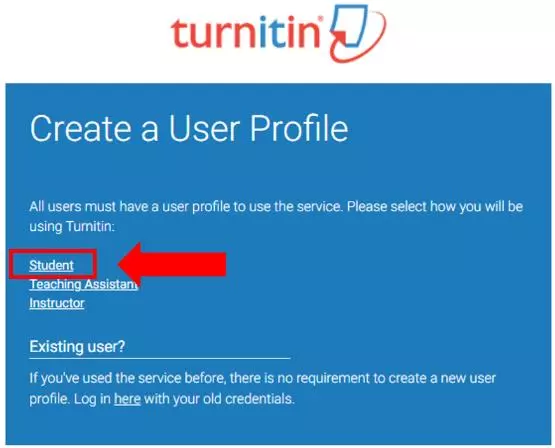
1. Go to turnitin.com and click Create an Account.
2. Select Create a student account and click Next Step.
3. Enter your Name, Email Address, New Password, Confirm Password, and click Create Account.
4. After that, you will receive a verification email from Turnitin – follow the instruction in the email to activate your account (confirm your email address).
5. After successfully activating your account, log in to turnitin.com with your email address and password used during your account registration.
You can ensure that your paper is 100% original and the content of your writing is not plagiarized by following these steps:
- Visit Turnitin.com, log in and;
- Choose Turnitin Self-Checker
- Click on Choose File.
- Select the file you want to upload.
- Edit the file name if needed.
- Click on Check for Similarity to get your results.
If the checker shows you that your paper has plagiarism, you can correct it by reducing Turnitin similarity score before uploading. This is very important because it gives you some heads up before submitting the paper.
Turnitin Feedback Studio
Turnitin Feedback Studio is a suite of services designed to help students and instructors improve their writing and grading practices. With this account, students can use Turnitin and apply its features to improve their writing.

Turnitin Feedback Studio offers the following services:
- Originality Check: Use Turnitin’s database of billions of web pages, student papers, and academic articles to ensure your work is original.
- Feedback Studio: Use any combination of the marking tools to provide feedback on student papers.
- GradeMark: Use the comment bank, quick marks, and rubrics to grade papers.
- PeerMark: Assign students’ papers to their classmates for peer review.
How does Feedback Studio Work?
Turnitin Feedback Studio is Turnitin’s new, cloud-based instructor grading app. It offers an intuitive interface a streamlined workflow and provides access to all papers submitted to Turnitin assignments in one place.
To get started, submit a paper to the Feedback Studio by clicking “Submit” in the upper-right corner of your homepage.
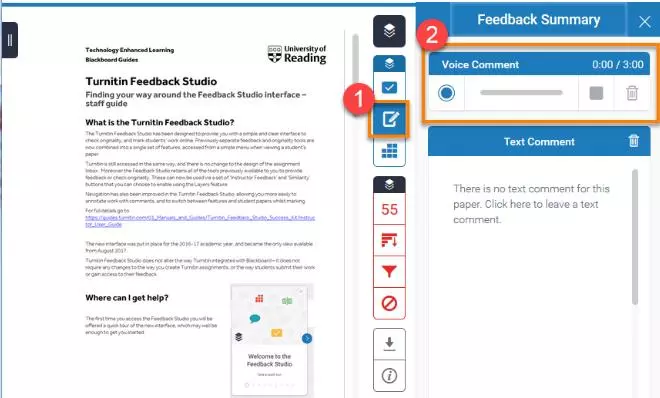
Once you’ve submitted your paper, the Turnitin Feedback Studio will show you where it thinks you included information that is not yours.
Even better, it will point out any phrases that are too similar to existing work.
If it finds similarities, it will even link them back to the sources so you can cite them properly in your paper.
The Feedback Studio will also show you how much of your paper consists of your own words and ideas versus those borrowed from other sources.
This way, you can make sure there is enough of your content in your paper without accidentally plagiarizing someone else’s work.
You can use the Feedback Studio on any device or computer with internet access. Once you’ve logged into the Feedback Studio, you can submit papers for yourself or others who want help with their writing.
Is Turnitin Feedback Studio Worth it?
Turnitin Feedback Studio is an online tool that is worth your attention. Firstly, it allows instructors to give feedback on students’ writing.
Turnitin Feedback Studio is worth it because it helps a student know the areas that need correction or rewriting. The tool also helps a student to reduce similarity score if there is any plagiarism in the essay. Moreover, it is with it as it helps to grade by providing students with a platform to receive, view, and interact with feedback.
The Turnitin Feedback Studio contains many features, including the ability for students to view their originality reports and interact with comments from instructors.
Remarkably, it also compares student work side by side. The Side-by-Side Comparison feature allows instructors to compare students’ submissions against one another to see how they differ from one another.
Beyond that, this makes it easy for instructors to identify where students may need some extra help to provide constructive feedback.
Can You Use Turnitin feedback studio for free?
You cannot use Turnitin Feedback Studio for free. You can only use it for free if you have a professor or instructor who purchased an account, and they give you access to upload your papers and check them.
The paid version is favorable for instructors. Instructors can create accounts on behalf of their students and assign grading privileges to teaching assistants (TAs). Instructors and TAs must add students.
The user dashboard shows a list of assignments, the number of submissions, grade distribution, and originality report statistics.

Joseph is a freelance journalist and a part-time writer with a particular interest in the gig economy. He writes about schooling, college life, and changing trends in education. When not writing, Joseph is hiking or playing chess.
