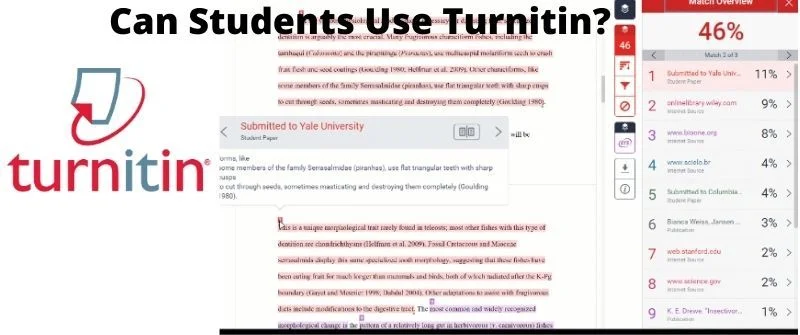Students use Turnitin for many different reasons. For instance, they use Turnitin to check the originality of their work, to submit their papers to professors, or just as a tool to help them improve their writing skills.
In other words, students can use Turnitin in many ways depending on who they are and what they need. Read on.
Can Students use Turnitin?
Students can use Turnitin to check their assignments for originality or check plagiarism scores when they upload their essays in school. In addition, students can use Turnitin’s self-checker to scan their papers before submitting them.
However, most students use Turnitin via their school’s LMS platforms and not as standalone individual accounts.
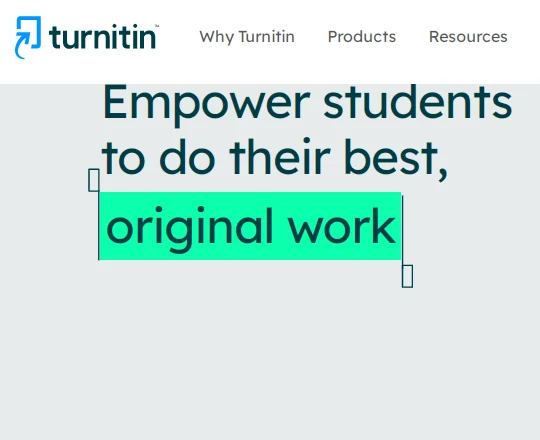
Students can use Turnitin.com to submit their work and check for originality. Instructors can use it to check students’ work, too.
Turnitin is a website that allows paper submissions to be checked against other papers submitted on the website and books and other sources available online.
It allows students to submit papers and see if they have accidentally plagiarized another source.
Turnitin is not a plagiarism detector but rather an originality checker. It checks writing against the database at Turnitin.com and a database of articles and books from other sources, such as Google Books.
If Turnitin finds a match in any of its databases, it does not tell the student who wrote the source document or when it was written; it simply reports the similarity score of how much of the student’s paper matches other material in its database.
How to Use Turnitin as a Student
1. Upload Assignment on the School Website
Uploading your assignment on the school website is one of the most common ways teachers can accept assignments. Use the following steps to achieve that:
1. Read the instructions carefully.
2. Make sure to use a computer – not your phone or tablet – to upload your assignment.
3. Login to our school website using your student network credentials (the same username and password you use to log in to the computers at school or check your email).
4. Click on Assignments at the top of the page to open up your assignments page.
5. If you want to upload multiple files, click Add another file and select each file you want to submit from your computer hard drive or external storage device, then click Open, then Upload other files as standard.
6. Click Choose File and then select each file you want to submit from your computer hard drive or external storage device, click Open, and upload other files as normal.
7. Once you have selected all of your files for submission, click Browse My Computer and navigate through your folders until you find the folder containing all of your submitted files, then select it and click Open – all of the files in that folder will be appear in a list underneath Choose File.
2. Use Turnitin’s Self-Checker
Once you have read your assignment carefully and checked your paper for typos and grammar errors, what next? Employ the Turnitin self-checker.
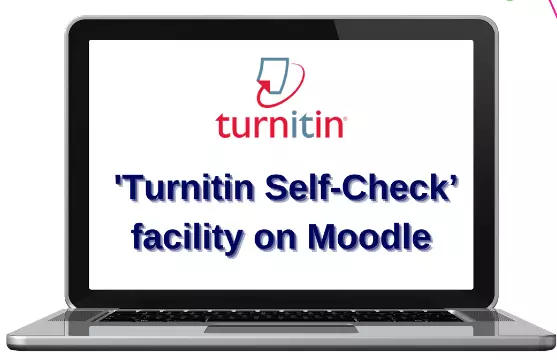
Turnitin’s self-checker lets students run their papers through the database before turning them in, identifying any potential problems so they can cite or rewrite material as needed.
The self-checker works by looking for matching text in your submission.
In addition, Turnitin uses the same process to detect plagiarism.
If you use a third-party document editor like Microsoft Word or Google Docs, we recommend uploading your work through the Turnitin website.
This will ensure that all formatting is preserved and that your submission is uploaded correctly. The self-checker does not check for grammar or spelling errors.
It is not always easy to tell when you cite something properly, and different professors have different citation requirements.
According to Turnitin, it is estimated that 15% of all papers submitted have some level of plagiarism, whether intentional or unintentional.
3. Use Turnitin’s Feedback Studio
Turnitin’s Feedback Studio helps students immediately and significantly reduce similarity in their documents while writing. Feedback Studio is a web-based tool that allows instructors and students to provide feedback on drafts of written work.

A user can upload a document in any file format, and Feedback Studio will generate an originality report that shows where the document matches other sources.
This can include other student papers, websites, books, articles, and more.
Key Features:
- In-context writing and grading in Microsoft Word for Windows: Feedback Studio for Microsoft Word is available as an add-in for any Microsoft Word for Windows user. Through the add-in, instructors can use Turnitin’s grading tools to directly give feedback on student submissions within an assignment’s original Microsoft Word .doc or .docx file.
- Open source content: Turnitin’s database currently contains over 50 million pages of open-source content from repositories such as Project Gutenberg, Internet Archive, and Google Books. Students benefit by receiving feedback on their writing without being concerned about potential plagiarism issues caused by open-source content. Instructors can also filter out open-source matches when reviewing Originality Reports if desired.
Here is the procedure on how to log in:
1. Log In to Turnitin.
2. Click on the course in which you are enrolled
3. Click on the Feedback Studio assignment link
4. If prompted, enter your email and password again
5. Review the information on the next page and click Submit if you agree. If you do not agree to the terms, you cannot submit your paper to Turnitin
6. To upload a file: Select Choose File from the bottom of the Assignment Inbox window; browse for the location of your file; select Upload when finished
7. Once your paper has been submitted, it will be available for view/edit under My Submissions. You will also receive an email confirmation with a link to your submission receipt:
8. After submitting your paper, wait for it to process (a Status of Similarity Report Generated indicates it is ready to view). Then click on View/Edit to open your document in Feedback Studio:
9. You can also access Feedback Studio at any time by logging in through the account.
Check out more about the Turnitin self-check feature and know how to check your work by yourself.
4. Upload a Draft to a Friend’s Turnitin Account
Another effective method is to try the friend’s account route. Upload the paper as a draft to a friend’s account. Have them send you the report and submit it to your professor under your name.
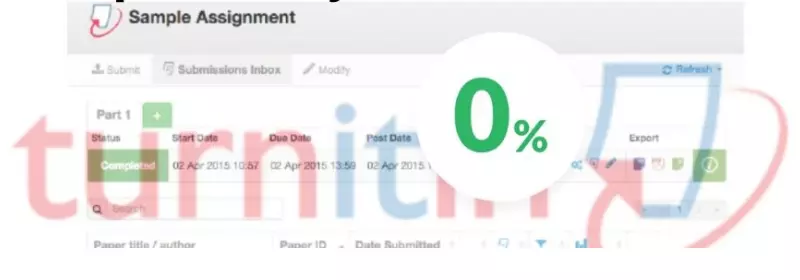
You’ll still be submitting it under your name, but there’s no way for anyone else to know that the submission came from someone else.
Sometimes you may find some sample papers from other students that are similar to yours.
You could submit your paper to Turnitin and see whether there are any matches. This is not a perfect solution, but it can help.
To avoid plagiarism, you must give credit whenever you use:
- Another person’s idea, opinion, or theory.
- Any facts, statistics, graphs, drawings – any information pieces- are not common knowledge.
- Quotations of another person’s actual spoken or written words.
- Paraphrase of another person’s spoken or written words.
Turnitin Pros and Cons to Students
Advantages of Turnitin to Students
Turnitin has many advantages for students, teachers, and institutions such as schools. The software helps improve the quality of students’ writing, which will help them get better grades. It also helps promote academic integrity and originality in writing, which will reduce cases of plagiarism.
The following are the advantages that Turnitin has for students:
1. It allows students to submit their assignments electronically through an Internet connection
2. It helps students identify where they have copied material from other sources so that they can avoid plagiarism
3. It provides quick and efficient feedback from tutors on the student’s work
4. It allows students to keep track of their assignment submissions and those of other students across all courses and institutions
5. Students can check for citation errors in their papers by using the citation checking tool on Turnitin
6. They can also check for grammar errors by using the Grammarly tool within Turnitin
7. It makes it easier for tutors to grade and give feedback on student assignments electronically, thus saving time and effort.
Disadvantages of Turnitin to Students
1. False positives: One of the biggest criticisms of Turnitin is that it will flag legitimate citations using quotations or paraphrasing as plagiarized. While such instances are rare, they do happen and can be hard to explain to an instructor.
2. Turnitin is not 100% effective. It depends on how much you have plagiarized. Although there are no chances that you will get caught for plagiarizing, there is a high chance that you will be penalized because of the system’s low detection rate.
3. Turnitin can be completely automated by computers, reducing its human factor and decreasing its reliability. Therefore, a student should use Turnitin only when he/she wants to make sure that his/her paper has no signs of plagiarism at all or if he/she is not confident in their writing skills.
4. A high similarity score does not always mean that the student copied material into their paper because Turnitin cannot identify paraphrased words without citation.
5. Can cause frustration due to slow processing times for large papers or papers with many graphics
6. It can cause some students to avoid using their ideas and words when writing papers because they know that Turnitin will catch them if they plagiarize.
7. Discourages collaboration among students working on group projects because Turnitin will identify instances where the same text appears in more than one paper.
8. It can cause one to repeat essays and papers because Turnitin keeps papers for long once they are uploaded to its repository.

Joseph is a freelance journalist and a part-time writer with a particular interest in the gig economy. He writes about schooling, college life, and changing trends in education. When not writing, Joseph is hiking or playing chess.