Moodle is an open-source learning management system that is used by some educational institutions to manage their online learning. The system is as effective as other educational LMS systems but is free and affordable.
While using such systems in education is welcome, there is a question of cheating among students. A good system should help instructors and educational institutions to flag and report cheating.
With increased cases of cheating, those who use Moodle may be wondering whether it can detect cheating by flagging things like copy pasting and screen switching. Does it have the capacity to flag abnormal behavior during exams?
Moodle can detect cheating in online classes or during online exams through the use of a number of tools like plagiarism scanning, proctoring software or using lockdown browsers. These tools are separately applied by the instructors separately or incorporated as plugins. However, when not used, Moodle cannot effectively flag cheating by students.
This means that the detection of cheating under Moodle has to be incorporated within the system or applied as a separate tool. With that in mind, let us explore ways that can be added into the system to detect cheating
How Moodle detects and Prevents Cheating
Universities and instructors can use several ways to detect and prevent cheating. From our main guide on how to prevent online exam cheating, we can summarize several ways that teachers can detect cheats. They are as follows:
1. By using Plagiarism Scanners like Turnitin
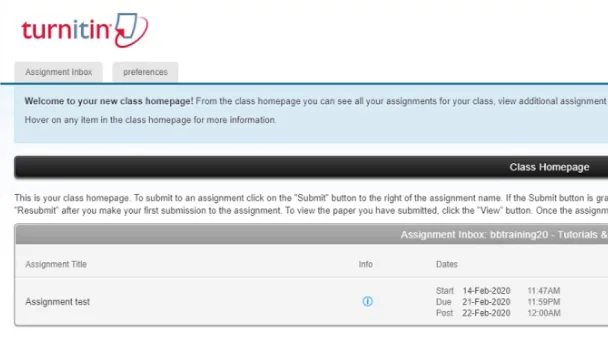
Turnitin is a powerful software that one uses to check plagiarisms and grammatical errors. It is a software that checks the originality of the work. If it detects some duplicate content, it will easily reveal it.
When the software detects similarities, it shows that the student used a shortcut of directly copy-pasting from one source to the next.
To use it, Turnitin is incorporated into Moodle so as to access the scanning system and database.
As such, the work will lack integrity since someone might be using crude means to do the exam or assignment. Turnitin is a procedural software where you must acquire a premium account before you begin to use it.
Once you open it, upload your work there for it to scan the entire content. Once through, you will get a thorough report of the originality of the work.
You will see the plagiarism report, which will indicate if there is a duplicate of sentences or words in the content. Any similarity in the content should raise a red flag as to the creditability of the report.
2. Applying Proctoring tools for tests
When you perform the proctored exams, the proctored software will monitor your webcam video, computer desktop, and audio. After recording the data using the proctored software, you will transfer it to the proctoring service for assessment.
Before taking the proctored exam, you must install the proctoring software on your PC. Furthermore, one should verify the identity by taking a webcam photo for face detection. Plus, the photo ID.
The webcam should still scan the desk and the examination room. As you take your exams, the proctoring software will monitor your PC and any running software. In the end, it will stream the exam data to your procuring software through the cloud.
Such an arrangement will detect any cheating in your work since your visual date will be available to your examiners. Many institutions use this method to examine online students without compromising the required standards.
You will take this exam under the supervision of the testing staff. Such a design aims to procure integrity and ensure the security of the exam in a safe environment.
Indeed, if there is any evidence of cheating in the data given, the offender will face such actions. It all depends on the institution’s regulations that they use to monitor their standards.
3. By using a Lockdown browser
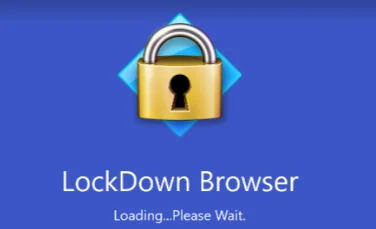
The lockdown browser is a platform that works as a deterrent to exam cheating. You can still use it in the confirmation of the student identities.
It uses the webcam to monitor the testing session.
There is a built software that detects possible cheating behavior. Such suspicious actions may be looking at the other computer or the phone as you do your exams.
As the students complete the exam, this software will provide the visual ratings. It will show the likeliness of the student behavior that sounds questionable. When the rating shows a likelihood of cheating, you can revisit the video and do your assessment.
Before you begin, you must ensure the right student took the course. You can compare the snapshot with their photo ID. Such a process could be tedious if you are handling a large class.
This software is effective in the detection of cheating. Many institutions will embrace it to monitor those candidates that are working remotely. Just like how Honorlock detects cheating, Moodle too blocks browser activity to flag cheats.
It is an effective way of knowing whether the student did the right thing to retain integrity. Above all, it will assist you in determining the credibility of the students’ results.
Does Moodle detect cheating in Exams and quizzes
Moodle is a fantastic software that will detect any cheating quizzes and exams. It can do so by using various platforms such as the lockdown browser. Such software will prevent the student from copying printing or accessing the unauthorized URL.
It also prevents one from accessing other applications while doing your exam or quizzes. It also discourages one from using the standard browser while doing your quiz.
Another mode of detecting exam cheat is the use of proctored exams and quizzes. The purpose of a proctor is to monitor the exam environment. As a result, you will enable you to determine the integrity of the exam.
In the dashboard, one must provide the identification profile. You will upload the identification photo, get the security question, and pass the keystroke analysis.
Furthermore, their computer must have certain requirements to allow the software to operate effectively. In other words, the system must have a built-in microphone and webcam. It should still make a good network connection. The internet speed should be about 2mbps.
After that, you will schedule to take the exam. You will have to log in at the scheduled period for you to take the exam. Just like ALEKS prevents cheating, Moodle also keeps tabs on some exam timing and irregularities.
Ways that Moodle fails detect cheating effectively
Moodle may not detect cheating satisfactorily. Moodle has its limitation as to what extent it can detect exam cheating. Firstly, when you rely on one method only like Turnitin, which relies on text similarities, it has its weaknesses.
By using Turnitin as the only tool for exam cheating detection, you can still cheat since one can still paraphrase the stolen text. One can paraphrase it rightly without escaping plagiarism.
Also, other methods may need a good web cam to enhance the surveillance. In case the camera fails while doing the exams, the loophole will be created which will be enough for one to steal the exams.
Can Moodle tell if you switch tabs or apps
Moodle cannot detect if you opened other tabs or window unless it has a proctoring software to monitor your computer. As it is, it cannot detect any activities on your computer apart from the active tab you have. However, when using proctor software, Moodle can detect your computer activities.
It can only happen if there is a secure testing browser that one must install in the computers. The testing browser will monitor all the opened tabs and eventually raise a red flag to detect suspicious activities.
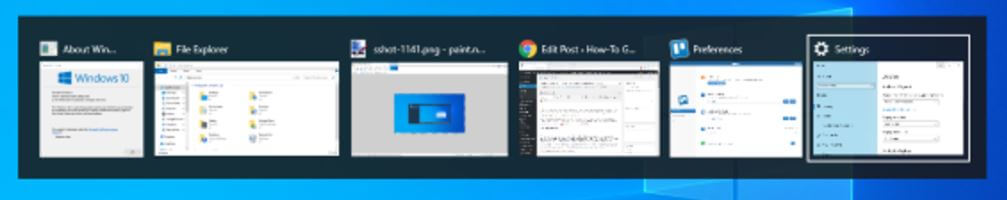
The key to the success of the Moodle is to ensure that you install a testing bowser. It can be a Respondus Browser, which is highly effective.
With good proctor software, Moodle detects all the screen activities on your screen. Switching tabs is an irregularity that Moodle will detect easily.
If you attempt such a move, you stand to get zero marks as the examiner will cancel your exam on suspicious concerns. You should stay on the Moodle platform only to overcome such penalties of cheating in class.
Can Moodle detect copy and paste?
Moodle alone cannot detect if you copy and paste content unless if the instructor has incorporated a plagiarism scanning software. As it is Moodle has a structure that will allow one to copy-paste a document. However, to detect plagiarism, it relies on a plagiarism scanner to get the similarity reports if needed.

Unfortunately, if you are a student, you are probably under restriction to open only one window on the desktop.
It implies that you must be opening more than one window apart from the Moodle environment by copy-pasting.
If you attempt that, it will automatically reveal and relay a signal about your work’s suspicious content. However, this happens if it has a scanning software
Can Moodle access your webcam?
Yes. The webcam is part of the devices that Moodle uses to ensure effective operations. The settings allow Moodle to access the webcam and facilitate its operations. The webcam will play a vital role in ensuring that the PC’s physical activities are under the check.
As such, you will minimize the chances of cheating and preserve the credibility of the test. Typically, a camera is part of the success of your Moodle activity.
Can Moodle track your IP address?
The purpose of the IP address is to assist in knowing the location of the student. The role of Moodle is to lower teacher management workload. Again, it will empower the students’ autonomy and monitor their progress.
The IP address reduces the chances of cheating since Moodle will know the exact spot that the student is taking the exam.
Can professors see what you access on Moodle?
If proctored, professors see what you access on Moodle. The professor is super user of that Moodle system since they have more privileges to know their students. They will eventually see what you were doing on the Moodle platform from the time you checked in and out.
Can Moodle detect my screen activities
With proctoring, the role of Moodle is to detect all the screen activities. If you attempt to switch the tabs, it will eventually know. It has a log of all the tabs that you will be opening on the screen.
It will report the type of tabs that will be open on the screen. Concerning that, it is all-powerful software.

