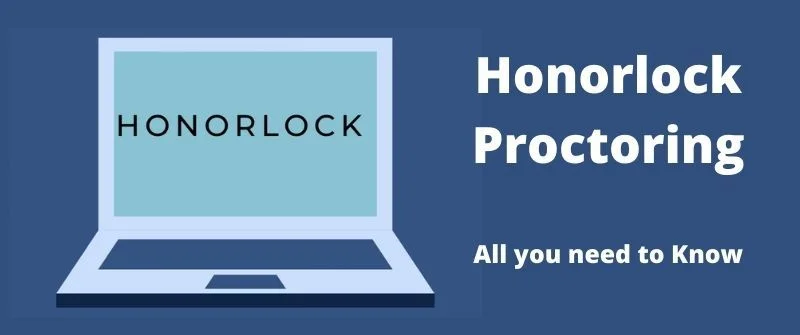Honorlock is a system or software that assists in preventing exam cheating through online services. It is for this reason that we explore whether Honorlock cheating is possible and how it detects Cheating. We will also explore the questions on how to cheat Honorlock if it is possible at all.
What makes Honorlock is that its system also has mechanisms that deter the students from sharing answers during an exam session.
That said, this is popular software that your institution can adapt to keep academic integrity. It has features that assist in keeping test information off the internet.
Can Honorlock Detect Cheating?
Honorlock is software that many institutions use to create a responsible and fair test-taking environment. As such, it prompts the student to demonstrate independent learning skills and write without entering into malpractices during the exam session.
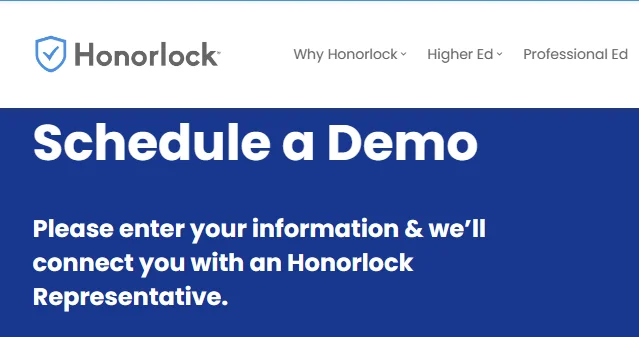
Honorlock can detect cheating in exams by using proctoring software that prevents and flags unusual activities by cheating students.
It detects by monitoring the webcam and the browser to ensure students align to academic integrity rules.
However, Honorlock only flags off suspicious activities for instructors to review and determine if a student has cheated or not.
However, the instructor still has the responsibility of reviewing how the student is taking the exam questions. The instructor should set the parameters for the testing environment to help determine when the academic misconduct occurs.
The software gives the privileges for the instructors to see and review the information captured when the exams were taking place. Honorlock does an excellent job providing a secure and equitable learning environment as the students take exams.
Additionally, it uses Artificial Intelligence (AI) to track and limit the activities of the students when they are taking the exams.
The app can flag certain behaviors or any unusual activity when the exams are on. However, the instructors can review such actions and determine if they meet the threshold of any penalty.
The cool thing is that this software protects the student’s privacy. In other words, all information collected during exams is for educational purposes only. The examiner is the only person with a legitimate privilege to access such data.

How Honorlock Works as a Proctor
Honorlock is an excellent software development to minimize or prevent cheating cases in an exam situation. Many professors have been using such AI proctoring services to catch and curb cheating.
Honorlock works by using proctor technology with AI and cameras to monitor activities in a student’s computer and visualize them to the examiner. As a proctoring software, Honorlock allows human proctors to monitor prohibited behavior by students.
It also blocks unnecessary computer programs to prevent cheating.
This way, the examiner can monitor many students at once while they are taking online tests. It also enables the professor to make a judgment if it is cheating or not.
Although Honorlock is not accurate in every condition, it gives the instructor the right clue to determine if there were dishonesty and any other malpractices.
1. Using Video and WebCam feeds
First off, Honorlock will record a video of students when they are taking exams. The instructor can view the activities of the students taking the exam in order to notice any suspicious activities like a hidden book or notes.
Furthermore, the software involves AI to analyze students as well as recognizing the behaviors that may be suggestive of cheating. Through this method, anybody’s activities can be flagged off and instructors alerted.
2. Using AI for student Identification
The AI has facial recognition abilities whereby any will raise a red flag if the face differs from the original one from its database.
On facial recognition, this remote proctoring service software will capture the student ID and the photo to ascertain if the student doing the exam is the same student who is taking a remote exam.
Interestingly, it also has eye-tracking abilities so that it can detect if the student is peeping to steal the work of others. The AI will detect any body language that is suggestive of cheating.
3. Detecting Phones during the Exam
Honorlock is a powerful software that can detect phones on the network. This remote proctoring software will detect all devices that access the test content when the online exam is on.
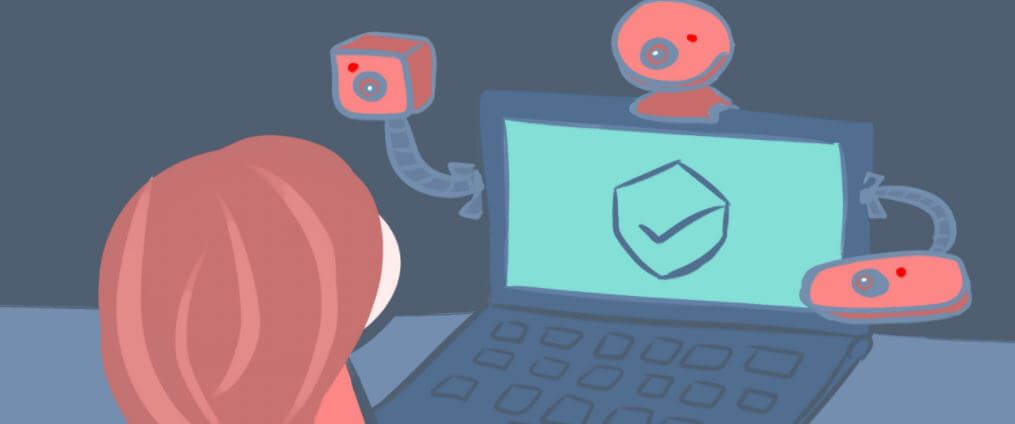
Furthermore, the software can capture all the screen recordings and the software that the user visited while doing the exams.
In the event of a violation, they will use that as evidence against the student.
4. Monitoring Noise, Sound and Audio
Besides, the software can detect and recognize any noise that is going around in the examination environment. They will penalize the student if the noise has some content that supports cheating behaviors.
Honorlock has a voice detection feature that could detect simple phrases and offer alerts to the examiners. Such methods help deter cheating in online exams and are effective when monitored well.
5. Using Browser Extension
Honorlock uses an extension to monitor your browser and lock some activities that students use to cheat or search for answers. Apart from monitoring, the add-on prevents anything that leads to cheating. If the Google Chrome extension notices anything suspicious, it will alert the instructor.
By doing this, practically means that one does not need to download the Honorlock software and install it on the computer.
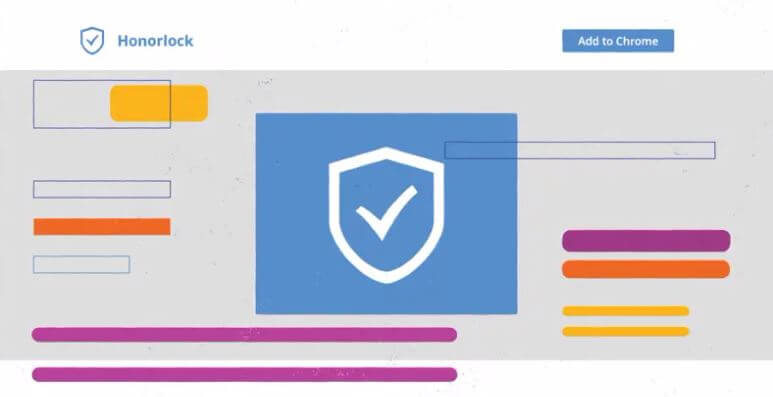
Disadvantages of Honorlock proctoring to students
Notably, this noise detection feature may not favor college students who may be lacking a private, quiet place to take the exams.
For example, if one may have to babysit the kid during the test, it may still recognize such noises as cheating.
This software comes with its downsides like the student may develop terrible anxiety due to the recording feature and AI analyzing tool making them uncomfortable.
How to Cheat Honorlock
In modern days, students device several ways to cheat in proctored exams, and Honorlock exams are not an exception. One can indeed cheat on Honorlock and get away with exams. As captured, the instructor will put the add-ons to Google form.
Later, the teacher will set the timer and protractor the exam through the webcam and enforce the tracking. However, the student can create loopholes to cheat by doing the following:
1. Using Virtual Machines
The student can counter such a move by installing a virtual machine. Also, the student can install a light operating system on the very virtual machine, like Ubuntu, and use this virtual machine to do the exams on a material day.
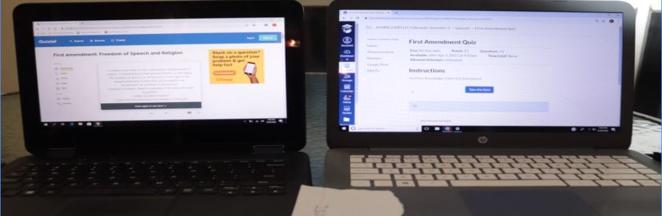
2. Googling the answers
This may not be possible because students cannot use the same browser to access Honorlock and then open other tabs. The lockdown in the browser prevents that. But if at all it is possible, it can be awesome.
Here, the student would use the browser on the host operating machine to assist in googling questions. The adds-on on the protector will not detect any changes on the tab since the student will test on a different operating system.
3. Adjusting the webcam
Another interesting method is to have a separate device open. Suppose the face is being monitored, then you can set up your webcam in that the instructor can only see below your face.
4. Using a double monitor and silent keyboard
Additionally, you can set up a double monitor and obtain a silent keyboard or mouse. Google your answer on a different monitor and get your solutions ready for your ongoing exam. In our post on Moodle cheating, we realized that using two computers is not possible. The same applies to Honorlock
5. Masking up
Finally, during pandemics, students may need to use a face mask during an examination session. This mandatory face mask policy comes with its loopholes.
While wearing a mask, the student’s face may likely differ from the one on the student ID, causing the software to lack enough mechanism to detect the current student sitting for the exams remotely.
FAQs on Honorlock Proctoring
Can Honorlock detect phones on LTE or airplane mode?
Yes, Honor lock can scan and detect all devices within its reach, including those on plane mode. The correct practice is to keep your phones away from the test environment and ensure no suggestive device could make the examiner put you on a suspicion list.
Can Honorlock detect phones, not on WiFi?
No. Honorlock cannot scan home networks, nor does it monitor data from the devices on the network. However, they can watch the devices that are on the network that they are using for testing.
More importantly, Honorlock can detect secondary devices such as phones. Many institutions do not allow cell phones in the examination room. Some allow them only when you are off.
Can Honorlock detect screen mirroring?
Yes. Honorlock can detect screen mirroring because it has the feature to detect any screen-sharing activities on your computer. The instructor has the setting to effect such a feature so that no one can access a screen in the test environment and use it to the advantage of the student.
Just do not try it. Screen-sharing is an irregularity when doing your exams since students can use such a loophole to cheat.
Does Honorlock track your eyes?
Honorlock does not track your eyes because it does not apply face technology to detect eye activities or the absence of eye focus on the screen. However, some it has other proctoring capabilities that employ AI-enabled technology to detect eye activities that are suggestive of cheating.
When a student is doing the test or the exam, he or she should avoid stretching eyes to the far neighborhood and try to glance at what the next student is writing. The proctor, in this case, the observer can manually monitor your activities.