Canvas is among the most common platforms that facilitate learning outside school infrastructure. Furthermore, this platform enables learners to access announcements, assignments, course materials, and tests.
Canvas has convenient tools that assist in communicating, assessing, and determining course progress. Instructors rely on such tools to enhance learning through interactive virtual classrooms.
To cheat on your Canvas exam or test, students copy-paste answers, copy from their notes, discuss with colleagues, and use their phones to search for answers.
However, the most effective way students cheat Canvas is by hiring experts to write their assignments and take their tests when not limited in location.
In this post, we what to know how one can cheat canvas assignments and exams. Read on.
How to Cheat on a Canvas Test
Many ways exist to help students cheat in online exams and tests in school. Some of these things depend on the learning management system the school uses. In this post, we focus on Canvas.
While there are no methods that work specifically for Canvas, there are common ones that exist. You can cheat on canvas assignments, as indicated in the following section:
1. Copy-Pasting Method
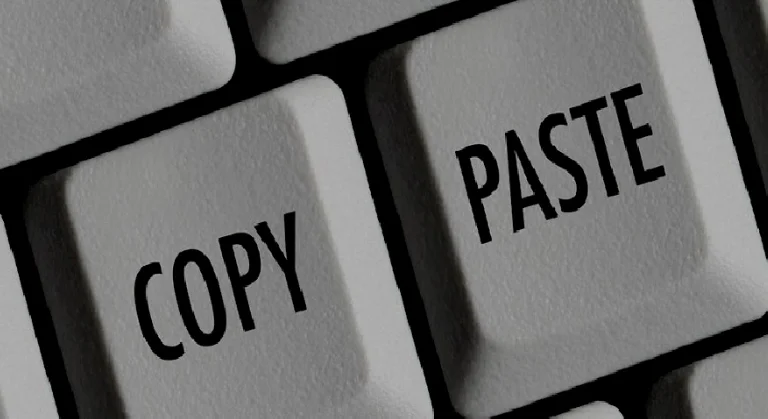
Most of the test takers use this method because it is easy to execute and flourish.
One can copy-paste and later paraphrase the content to escape plagiarism.
For this option to work well, you should avoid using lock-down browsers. Suppose it is a requirement, use the website during the thirty seconds refreshing time and open the word document with answers.
2. Copy from Notes
You can copy answers from your notes or use a textbook to locate the answers. The method is advantageous because most Canvas assessments are through video conferencing or anti-plagiarism tools.
Unless your 360 degrees camera is active, you can place your notes or a book where the camera cannot capture and involve the book in locating the answers for all your questions.
3. Discussions
Most of the homework in colleges is given to groups who discuss and assist each other in understanding what the course is all about.
The lazy test-takers will take advantage of this loophole and wait until other group members complete the assignment before they begin to ask for answers.
4. Hiring an Expert
Such can happen in multiple ways. First, in case the test has a deadline for assessing it, the test-taker can write the questions and send them. Furthermore, a test taker can share the screen with the expert and let him do the work as agreed.
Another scenario happens if the test is ongoing online. In such situations, a test taker can allow an impersonation to happen.
Before beginning, the actual test taker must go for face authentication. Perhaps midway during the trial, the hired expert has charged by answering all the blank questions.
How to Cheat Canvas Essay Assignment
Despite Canvas having tools to detect cheating, you can still employ other methods and cheat this system. This section will enlighten you on what to do to cheat this system and pass your assignments.
1. Create a Word Document
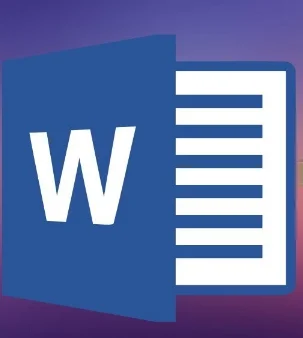
Before you start your Canvas test, it is vital to create a word document.
Once the word document is open, you can add valuable tips and details for completing the exam and getting a higher grade.
After that, you can now open a different document that should be closer to the web browser that you will be using to do the assignments.
Canvas can only detect what happens on its platform only.
With such a loophole, you can refer to this document without this system detecting your activity. Before this process, you should take your time and research the type of content that you will be adding to this documents.
2. Use Your Tablet
You can use a smartphone or a tablet to search for answers and escape being caught. Before you begin the process, you should charge the tablet fully and ensure that the internet functions correctly. If you are using the phone, you should position it too close to your laptop or computer.
Canvas has the attribute of detecting only what happens to its platform. In such a scenario, it will not notice that you are using another device to search for answers.
Suppose this canvas system is using the webcam; it will still be hard to notice a phone that you place near your computer. This is the same trick you can use to cheat Blackboard if the exam is using that system.
3. Get Someone to Write for you
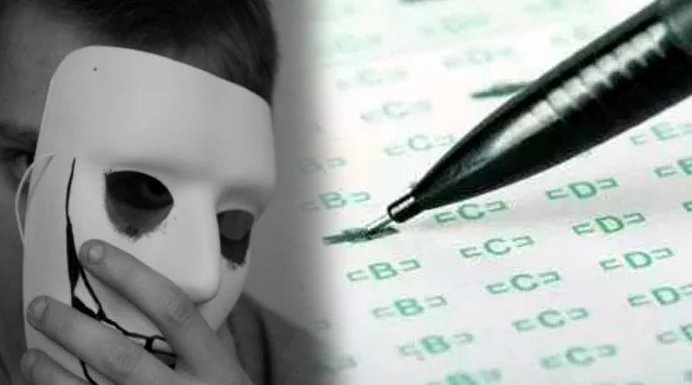
Such a method is only effective through screen sharing.
While the test taker is busy sitting for a test, a friend will monitor what is happening on your screen and view the question that is yet to answer.
Screen sharing helps the stranded test-taker to look for answers from another screen and fill the empty spaces. Doing is shields Canvas from catching you stealing.
Also, when doing a canvas test or assignment, you can use the custom browser to connect with friends. Still, this Canvas platform will not detect it.
Such is possible because the canvas will not detect, suppose both browsers open simultaneously. However, it is good to read about the things Canvas can track on your computer so that you can make informed choices or risks for that matter.
How Canvas Detects Cheating
Be warned that Canvas detects cheating by employing a number of ways. Therefore, your professor will be alerted while you may try cheating. Canvas can detect cheating through several ways, as highlighted below:
Inbuilt Plagiarism Checker

When you integrate the plagiarism detection software in Canvas, it must review all the documents that canvas receives.
That means that if you plagiarize your assignments, it will review them and give an originality report.
This software will detect plagiarism by comparing the content of the documents on its databases.
In addition, these databases include all the journals, academic books, and previously submitted documents that are available online. Otherwise, this Turnitin will also detect any text that students paraphrased dishonestly. Furthermore, the instructor will know all copy-pasted text among students who failed to paraphrase it.
Apart from Turnitin, you can still install other anti-plagiarism software to detect cheating on all submitted assignments. For example, you can install Unicheck, SafeAssign or more.
Recording Options
Canvas has the necessary tools to record all the activities that happen when the exams are ongoing. For example, there is an audio recording that will record every sound you produce during the exam. If the audio has suggestive information after reviewing it, the professor may decide on that.
Still, on recording, there is a web camera that can detect the activities in the room. For this case, if you are using a 360-degree camera, it will capture any suspicious activities among students and flag them for reviews.
Recording can also happen on the screen. This is true if you integrated it with another proctoring software which makes this aspect real.
When proctored, professors can see your computer screen and detect your activities. This is why most proctor software is used. Among the most common applications that instructors use is Proctorio.
Using Lockdown Browser

Using a lockdown browser comes with several advantages that prevent cheating.
Once you install this software on your computer, it shields the computer from closing the Canvas page, copying pasting, using another application, or switching to another tab.
Such means that you cannot perform a screenshot on screen.
Furthermore, this software effectively motoring the student through the web can just like any other proctoring software.
The Browser lockdown software prompts you to use it only as of the browsers while locking others from functioning. Before you begin to do your test, you must activate it for it to function fully. Among the most common browser is Respondus Lockdown.
Setting Practical Questions
As an instructor, you can set practical questions for your students. These questions will prompt students to think critically before answering the question.
That means that it is hard to get a direct answer from the textbooks. You have to challenge students to stay creative and atypical when answering such questions, discouraging them from finding answers from other sources.
How not to be Caught Cheating on Canvas
1. Rewrite Answers
Once you get answers from a friend or your notes, avoid duplicating them the way they are. You can employ another strategy by paraphrasing them in another form without altering the meaning.
Doing so will help you to escape the plagiarism trap that your instructor may use while reviewing them.
2. Copy Points
You can opt to copy points and not the entire context. These points act as a skeleton to assist you in remembering how you ought to approach a particular question and give relevant details convincingly.
Also, it is a more innovative way of escaping plagiarism if you only copy a section of the point in part and develop your answer on it.
3. Use your Phone

Your phone can be a great asset when you want to get answers in a Canvas environment.
What does that mean? If the canvas has no proctoring application, you can browse answers from your phone and write them to pass the exam.
Also, you can liaise with a friend who will be sending you an answer from a distance.
3. Hide Answers
Another successful method of escaping being caught while you are using Canvas is to hide your answers. You will browse and hide them on a different document where you can access and duplicate them on the test paper.
4. Use Poor Internet Connectivity
Internet connection is never stable. You can take advantage of that situation to enhance your cheating mission on the Canvas quiz. When the internet connection is poor, it gives you an allowance to search for the answers to your benefit.
You can cause a commotion by combining with a friend who can disconnect the internet manually. The systems will display the message “Identification of network failure”. After that incident; you have to take screenshots to justify that it happened really.
When the internet is not functioning, Canvas will fail to detect any cheating at all. This method is effective, whereby you will cheat without detection.

