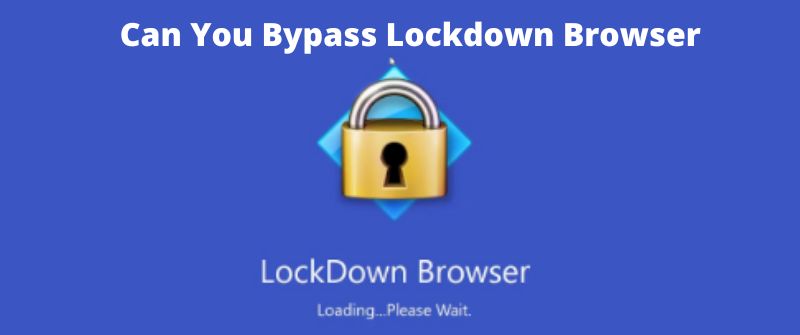Lockdown Browser is a special browser that locks down a student’s computer when online exams are in progress. Most learning institutions use this browser to prevent exam takers from cheating.
With this browser, there is no copying, taking screen captures, use of messaging programs, accessing other websites, and pasting. This means you cannot open another standard browser or navigate to another URL.
Can You Bypass Lockdown Browser
Currently, technology has made it possible to hack almost every invention that comes.
Even though lockdown Browser has made a significant impact in enhancing academic honesty, clever students can still bypass it and have their way of cheating.
The following are ways you can bypass Lockdown Browser:
1. ALT+Tab
Using a combination of these keys is one of the simplest methods you can bypass the browser when taking an exam. It makes it possible to switch to a different window when you are doing exams online.

A combination of these keys makes it easy for a student to get external information from another tab.
You only have to long-press both keys on the keyboard at the same time.
This action will bring a box to the center of the screen and make it possible for the student to go to the search window.
2. Desktops.exe
Desktops.exe can make it easy for exam takers to divide the desktop into four different sections.
These are sections where you can run different software especially when you are using windows OS.
By separating the windows, you can easily bypass the lockdown and proceed with searching for exam answers.
3. Using a Different Device
Students also use different devices such as mobile phones to get the information they need.
You can put your phone below the screen of the PC and use an OTG connector to connect to an external mouse. This makes it easy to search for answers using the mobile phone. Be smart enough because a professor can view lockdown browser.
Reasons Why You Cannot Cheat Lockdown Browser
Even though there are methods students try to use to cheat on lockdown browser, it remains a reliable method of curbing academic dishonesty. The following are reasons students find it difficult to cheat on this browser:
1. Webcam
A webcam is usually fitted on the student’s PC before the examination begins. The examiner will be able to monitor all the activities of the students.
If the student disconnects the webcam when the exam is in progress, Lockdown Browser flags the incident. They should stay on the computer until the user submits the exam and exits the browser.
2. Video recording
Lockdown Browser usually records all the activities happening during the exams. In case the video recording session ends early before the submission of exams, the incident is flagged. Schools try much as possible to prevent cheating.
If it is a technical error, there should be an automatic reconnection.
3. Facial detection
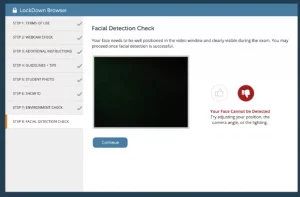
Lockdown Browser relies heavily on facial detection when flagging suspicious events. The face of the student has to appear clearly in the video.
This helps the examiner to determine if it is the right exam taker or a different person.
The rate of facial detection will drop if there is poor lighting or if the student turns away the face.
4. Disabled controls
All controls that can facilitate cheating have been disabled. The function keys, right-click menus, printing, screengrab, and combining keystrokes cannot work.
5. Locks your computer
This internet browser has amazing features that lock down the computer of the exam taker. As such, you will not be able to open any other webpage or applications when the exam is in progress.
In addition to this, the lockdown prevents the computer user from taking notes or navigating to Google to search for answers.
6. Professor’s monitor
The browser connects to the professor’s monitor to transmit all activities of the student. The professor can determine if it is the right student who is taking the exam.
It helps the professor to know all the actions and behaviors of the exam takers.
7. Prevents copying
Lockdown Browser is good at protecting exam questions by preventing any form of copying. Students cannot print or take screenshots when the exam is in progress.
8. Integrated with other anti-cheating systems
Lockdown Browser can be used together with other systems that detect cheating to enhance exam credibility. The browser works flawlessly with other systems such as Canvas, Blackboard Learn, Moodle, BrightSpace, etc.
Risks Associated With Trying To Beat Lockdown Browser
1. Breaks academic integrity
The worst-case scenario is when the Lockdown Browser detects an attempt by a student to cheat. Upon investigation and you are found guilty, there will be a big dent in your academic integrity.
Your reputation will go down negatively because of dismissal or suspension from school. It hinders your ability to go to another learning institution or get a good job.
2. Fail

Failing is one of the punishments you can get for engaging in academic misconduct.
If Lockdown Browser detects your cheating actions, you risk failing your course or class.
Failing can lead you to academic probation or complete expulsion from the school.
3. Waste of time
Cheating in online exams attracts heavy punishments after the examiner confirms the incident. Apart from the cancellation of results, there can be suspension or repeating of the whole semester.
In many ways, this is a waste of time because you will delay finishing your course.
4. Lose marks
If the browser detects cheating and flags your computer, the professor will investigate the incident. If you are guilty, one of the punishment options is to deny you some marks or all the marks.
5. Exam canceled
Another risk of trying to beat Lockdown Browser is exam result cancellation. Annulment of exams means you will fail in that particular paper or there will be cancellation of the entire exam.
6. No admission to higher learning institutions
If you are in high school, cancellation of results as a result of cheating means you will fail the subject. Without the results, registering at an institution of higher learning will be difficult. This is a serious setback on your academic journey.
Before you think of cheating on Lockdown Browser, it is important to think of the grave consequences. These are risks that can heavily affect not only your education but also your future.
Most learning institutions take academic dishonesty as a very serious offense. Colleges and universities want to protect the integrity of their examinations.

Joseph is a freelance journalist and a part-time writer with a particular interest in the gig economy. He writes about schooling, college life, and changing trends in education. When not writing, Joseph is hiking or playing chess.