Nothing can destroy a student’s reputation more than a plagiarism accusation. In reality, a plagiarism checker tool is beneficial to students, researchers, and journalists.
You need to subscribe to their paid versions to get the most out of a plagiarism checker tool. However, there are several tools you can use free of charge. By using them, quality results are your assurance.
As a student, you need to check for plagiarism, especially if you can do it for free. As we agreed, plagiarism is bad and can cause you trouble. Therefore, you need to know if you have any copied content in your assignments before submitting them.
While it can cost you, there are online options to do this. Luckily, there are numerous tools, as discussed below, you can use and are available for free.
7 Best Platforms to Check for Plagiarism for Free
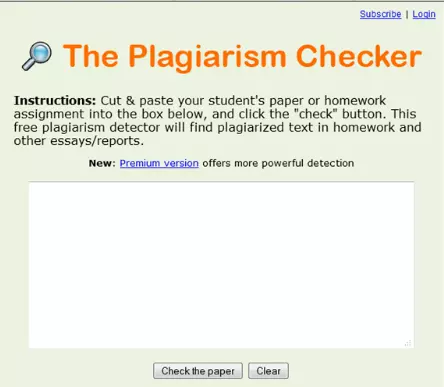
Students’ capacity to access and replicate others’ work is higher than ever before in our modern environment.
While there are several comprehensive and successful paid solutions for educators to check their students’ originality, there are just a few free options worth exploring.
Plagiarism checkers are widely used. Many students, marketers, and researchers use them to avoid plagiarism.
But, the answers to these two questions are essential:
- Which plagiarism detection software is truly free?
- How much plagiarism does each plagiarism checker detect?
Here are the 7 websites to check for plagiarism for free oron free trial
1. Grammarly
Whether you are a student, employee, individual, or a team, Grammarly has special features that suit your unique needs.
Grammarly is a well-rounded grammar checker software for all with 16+ billion datasets. Furthermore, the platform has a reliable plagiarism checker that streamlines the time-consuming and challenging process of detecting plagiarism.
However, even if it is one of the best plagiarism checkers, if you don’t know how to use it, plagiarism will still yell at you, ruining your writing.
It has a sleek design and is easy to use. Besides, you can easily integrate it into your spelling and grammar checker.
However, the free version only tells whether your content has plagiarism. It does not tell you the percentage or show which text is copied. As a result, a lot of plagiarism is undetected.
2. Smallseotools
Small SEO Tools plagiarism checker works well with marketers. It’s effective for detecting plagiarism in little pieces of material, especially if you’ve duplicated precise sentences from other sources.
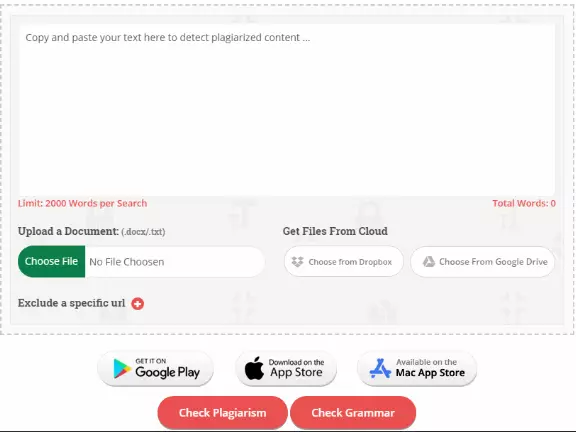
On the other hand, Small SEO Tools do not detect marginally modified plagiarized sentences.
Because of this, a lot of plagiarism goes unnoticed.
The plagiarism report contains three different views.
“Document view,” which highlights all plagiarized material; “matched sources view,” which links plagiarized sentences to their source; and “sentence wise result,” which analyzes each sentence individually.
Overall, it’s a simple plagiarism detector. It’s great for short snippets of writing, but it’s not ideal for longer pieces of documents.
3. Duplichecker
Students and other users can check for plagiarism without creating an account, but they can only do so once each day.
You need to create a free account to do more. The numerous files types you can upload include; .doc, .txt, .tex, .rtf, .docx, and .pdf.
Besides being simple to use and allows you to get plagiarism results in Word or PDF format. It also includes several free text and picture utilities, such as a reverse text generator, a favicon generator, and an MD5 generator.
However, this tool can only do 1000 words per search. The tool also adds some lines at times, leaving your content a bit off.
4. Plagscan free
The PlagScan plagiarism analyzer is simple to use from start to finish. With this tool, you can copy and paste text, upload files from your computer, or use Google Drive or Dropbox to upload a file.
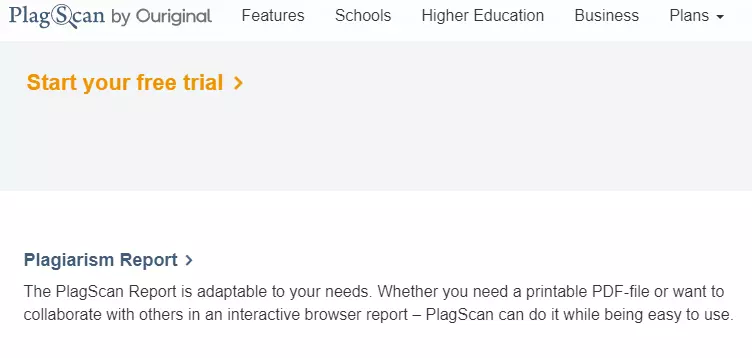
Furthermore, you don’t need to key in your credit card details for the free version.
The plagiarism report is straightforward.
It displays a percentage, a list of sources, and a summary of your paper highlighting the plagiarized content.
Nonetheless, just the first 2,000 words are available for free. PlagScan expects that those who enjoy the tool will pay for it in the future.
5. Check-plagiarism.com
To check plagiarism, you need to paste text or upload files to check for plagiarism. It is also a simple-to-use free plagiarism detection service.
To begin with, for a complete report with exact matches and sources, create a free account. Alongside, you will get up to 200 free plagiarism searches and grammar and SEO checks.
Paid accounts provide more capabilities and allow you to make limitless checks.
6. Search the Text on Google
To use Google to search for plagiarized content, do the following;
- Copy the text or phrase that you want to check
- Paste it into the Google drive’s search box at the top
- Use the generated quotations around the text to get to the origin
7. Google Classroom Plagiarism Checker
With Google classroom plagiarism checker, your content is run against more than 30 million books and hundreds of billions of web pages.
This is a free tool that enables students and instructors to get originality reports. It also assists them in enhancing better communication, improving collaboration, and organizing assignments.
Students can go through their work at least three times before submitting it. In addition, they learn how to create their ideas and assimilate them into their work.
The tool pinpoints plagiarism by linking external sources even within a grading interface.
Are Free Plagiarism Checkers as Good as Paid ones?
Nearly all free plagiarism checkers can only flag a small percentage of plagiarized content. Better still, plagiarism checkers that offer free trials are much better, even though you will end up paying to enjoy their services.
Free plagiarism checkers are not as good as the premium paid does or their premium version. Also, same time, many free plagiarism detectors miss certain instances of plagiarism in a paper. This may be an issue in some circumstances, but a free version may be sufficient in others.
When Should you use a free Plagiarism Checker?
- When you are only looking at little sections of text (maximum one page)
- In case you want to try it out before investing in the premium version.
- When no one else will look through your text for plagiarized material.
Best Paid Premium Plagiarism Checkers
Plagiarism is a mess in the writing and academic world. For this reason, a good plagiarism detector tool is a necessity.
Here is a list of the three best premium plagiarism checkers that would help students and teachers.
1.Turnitin

This is a plagiarism detection tool used by university scholars to ensure the highest levels of academic integrity are practiced.
However, it is only accessible to universities and other learning institutions.
You upload your work, and to know your report, and you have to return to the submission link.
Turnitin checks your work against web pages, journals, publications, and library catalogs. Besides, it also checks other students’ submitted work.
2. Safeassign
This is a plagiarism detection technology that identifies regions of overlap between submitted assignments and existing works to detect unoriginal content in students’ papers.
It is also used to assist students in properly attributing text rather than simply paraphrasing without crediting the original source. Additionally, the SafeAssign function works well as a deterrent and a teaching tool.
Safeassign works by running students assignments against the following four databases;
- Institutional document archives
- Global reference database
- The internet
- ProQuest ABI/ Inform database
3. Plagscan
Plagscan plagiarism checker is suitable for students and those in the media arena. It’s used by many based on how it offers customized features. In addition, it is easy to use.
The tool allows you to access the plagiarism report in a form that is well adaptable to your preference.
Plagscan offers the following features
- Document management and submissions
- Data protection: unauthorized parties never access the data uploaded on this site.
- API integration
- Monitoring
- Plagiarism reports

