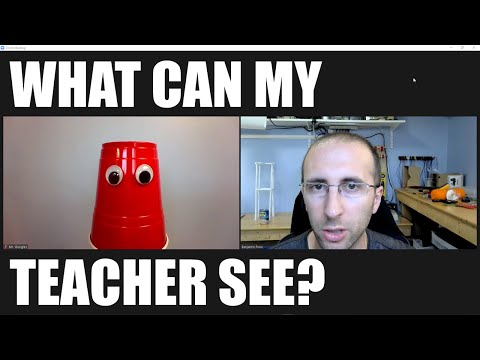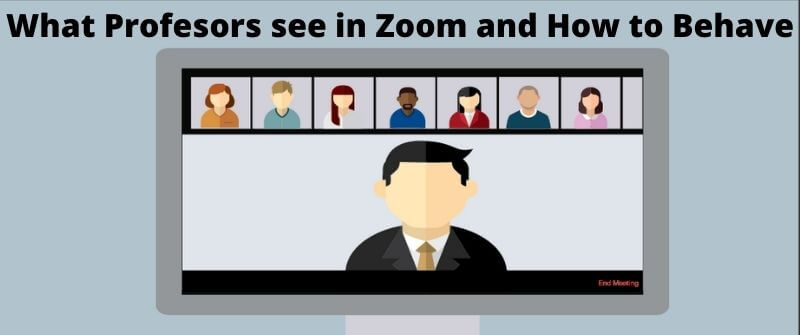When attending class online via Zoom, many students have questions about how the interaction between them and the professor is monitored. That is why there are questions about whether a professor can see your screen or messages on Zoom class.
Many other students tend to lose attention in class and will always be worried if the instructor is on their radar to notice their absent-mindedness. Well, all these are questions we seek to put into perspective in this comprehensive answer.
When taking a Zoom exam or in an online class, the professor is able to connect with students via the app and can see what is going on in their background. While anything captured by the camera can be seen by the instructor, there are some things he cannot view.
Professors cannot see your screen on Zoom unless you are sharing your screen or running a program that allows that. Simply put, there is no way on Zoom that allows professors to see your screen without your permission. However, any reflective surface facing your screen can make professors see your screen.
You can choose to do things you are not supposed to do in class, such as watching videos and playing games, and still go unnoticed.
Some schools prevent this by installing specific software in computers used by students. Professors use the software to monitor the screen.
Zoom App cannot allow professors or hosts to monitor the screen because that is an invasion of privacy, which is against the law and can get Zoom into trouble.
Can Professors Read your Private Messages on Zoom?
The sending of messages is controlled by the professors or the meeting hosts. They can choose whether to allow the sending of private messages or not. They can also decide to disable the chat completely.
Professors cannot view private messages sent to other participants in a Zoom class, or meetings cannot be viewed by the professor or the meeting host. However, he or she can view messages shared within the chat area by the class members present in the online meeting.
It is stated on the Zoom website that private messages between participants are not viewable by the host. All public messages are readable by everyone.
Even when recording a Zoom meeting to the Cloud, public in-meeting chats are recorded. When recording Zoom meetings on your computer, public texts, together with the private texts that involve the person recording, are saved.

Any person who wants to record a meeting does not receive any private conversation transcript from a chat that they were not involved in.
Students, however, should not use this opportunity to say snarky things about the professor or fellow students.
Sometimes, you can send a wrong or inappropriate message to the incorrect person and land yourself in trouble.
When you share your recording with someone who did not attend the class, they will see all your private messages and may land you in trouble. Sharing recordings that have private messages sent to other students is not always a good idea.
Can teachers tell When you are Not Paying attention in Zoom Class?
With the recent increase in online learning, the use of Zoom has increased significantly. This has led to a lot of students inquiring whether instructors can be notified by Zoom when they are not paying attention in class.
If teachers are keen on body movements, they can tell when you are not paying attention during a Zoom class. Also, they can use Zoom to track the attention of the students.
This is done through the Zoom feature known as “attendee attention tracking.” This feature can only be disabled by the chat admin.
The feature tracks your attention by notifying the instructor when you click away from the Zoom window for more than half a minute.
In the participant panel of the meeting or webinar, the instructor will be able to see a clock indicator, which only appears if the participant does not have the Zoom mobile app or the Zoom desktop client open and active for more than 30 seconds.

The attention tracking feature only tracks attention when someone is sharing a screen. It does not track audio or video.
This feature helps tell whether students are paying attention or not, but it does not solve the problem.
Students can still be active on Zoom but operate other devices in the surroundings where webcams cannot detect them.
Students can be active but send private messages to fellow students if the instructor has allowed chats. Paying attention during Zoom class sessions is mainly at the student’s discretion.
The best way to keep students attentive during Zoom sessions is to educate them on the importance of paying attention during Zoom sessions.
Tips on How to Relate Well with Teachers and Students on Zoom
With the recent impact caused by COVID-19 on in-person learning, Zoom has come to the rescue, offering something that at least feels like a class.
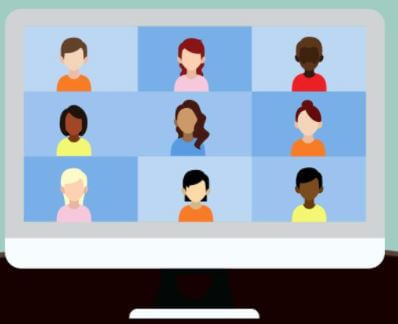
Students and instructors can normally interact as they do in classes. Physical presence is the only difference. Zoom classes may run for the whole semester.
The more you get used to Zoom and know how to relate well with other students and instructors, the more you will enjoy Zoom.
The first thing one should do is ensure that there are minimal distractions to maximize the engagement for all the others. This can be enhanced by doing the following:
1. Find Quiet places for the Zoom classes
Noisy backgrounds will not only prevent you from hearing what the instructor is saying but also distract other students and instructors from communicating well. The instructor may opt to mute you if the noise persists.
2. Be patient, flexible, and adaptable
When noises or other distractions pop up, be patient. Maybe it’s a dog bark that could not be avoided or natural circumstances like rain. Be calm as the students adjust their spaces.
3. Avoid Using Filters on your Computer Video Feed
Using filters can mess up your image, which may be hard for instructors and other students to detect. Keep the original settings of the video, or avoid filters if you have to adjust.
4. Avoid Distracting Movements
Movements such as wiggling your fingers in front of the camera and spinning your chair should be avoided. This avoids causing others to lose concentration during the classes. This practice is common among young learners. They have to be reminded of what to do and what not to do during the Zoom Class to avoid such distractions.
5. Food During the Class can be a Distraction
Some types of food may be necessary during a Zoom class, but in most cases, food is a distraction. Nobody wants to watch someone eat a delicious burger when they are starving in a long Zoom class. It is important to inquire from the instructor whether foods such as snacks may be allowed during a Zoom class section. Water is not considered a distraction.
6. Avoid using phones
Phones can cause distraction, not just in a normal physical class but also in an online class. One may be tempted to send messages to a classmate when the class is going on.
Phones can be necessary during the Zoom class section if they are used to look something up for more clarification. Being transparent about what you are doing and why the phone is necessary is important.
Maintaining great online class etiquette improves the relationship between you, the students, and the instructor.
Recommended Class Etiquette for an Online Class
Great etiquette in online classrooms is not different from great etiquette in face-to-face classrooms. First of all, it is advisable to learn how Zoom works for classes and exams so as to know what is expected.
After that, you can lean a number of good habits for online classes. The following constitutes behaviors that show great etiquette in online classes:
- Dressing appropriately. This shows respect among your fellow students and your instructors. This is mostly on the upper part of your body which is viewed during Zoom sections.
- Being respectful, kind, and considerate of others. This is just a virtual classroom; therefore, behavior should be the same as in the face-to-face classroom.
- Setting your camera where your face is visible to the instructor and others and looking directly at the camera light to make virtual eye contact just like eye contact in a normal classroom.
- Engaging actively in learning. Just because your classroom environment has changed, that doesn’t mean that you should not answer questions from instructors or ask them questions.
- Not dominating conversation. Give others a chance by not dominating the chat section or the audio conversations.
- Raising your hand when you need to speak. Zoom has the raise hand feature just as students raise hands in face-to-face classes. It is a show of respect that you notify your teacher so that you can be granted permission to speak.
- Non-verbal communication is still applicable in online classes. You can nod your head when agreeing to something and it can a more effective response for the instructor than waiting for “ok” responses.
- Using the mute button as you are directed by the instructor. If instructors ask you to mute, you should do that to avoid distractions. You can raise your hand, unmute and ask questions to the instructor then return to mute again.
Watch more about what your teachers can see on Zoom,