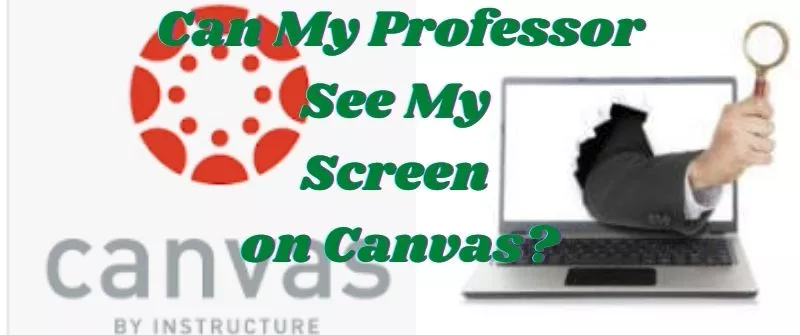Canvas is a course management system that supports online teaching and learning. This platform allows the instructors to post grades, assignments, and other information online. Canvas comes with creative tools that support virtual learning in various ways.
Some of the factors that affect how one can present the course are the complexity of the learning materials, methodology, and content. This post offers details of how this platform helps in preventing cheating and promoting course integrity.
Can Professors See your Screen on Canvas?
Taking an exam or doing online classes is mostly supervise via Canvas. Sometimes, it is good to know whether whatever you do on your computer can be viewed by the professor who is supervising you.
Professors cannot see your screen when working using the normal Canvas system because it lacks proctoring capabilities to see your computer. However, when proctor software is applied, professors will see your screen because Canvas can detect activities on your computer.
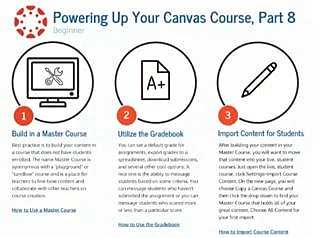
To solve the problem of cheating, different institutions integrate proctoring software such as Proctorio to assist in detecting suspicious activities as indicated on the screen.
Proctorio will enable the instructor to watch all the activities that happen on the screen and make a decision based on the weight.
So, placing the screen under the proctoring software increases surveillance to detect cheating among students.
On the other hand, when you are not proctoring your screen, it is hard for the professor to see your screen. Canvas alone lacks a mechanism that enables a professor to see your screen remotely.
How does Proctor Software Work with Canvas?
The purpose of proctor software in canvas is to monitor the activities of your screen along with an audio and a web camera. All data recorded under such an environment goes to the proctoring service for further review.
A proctored exam is like any other although the difference is that the instructors are using some online structure to monitor the associated activities. The tools invigilate the exam to promote integrity.
Requirements During Online Proctored Exams
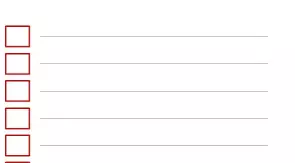
- Install the proctoring software on your computer.
- Ensure you have approved ID verification photos.
- One should have a mic and a webcam while taking the exam.
- Students should sit on a plain background.
- There should be proper lighting in the room.
- The room should be as silent as possible.
- Remain alone in the room while taking the exam.
- Do not talk during the exam.
- Do not leave the test screen before the exam ends.
How a Proctor Software Works
Typically, the entire infrastructure depends on the cloud-based system to promote the e-learning process across the world. They know how students cheat Canvas and they apply proctor technology to detect or prevent it.
This is one of the infrastructures that prevent students from cheating in school and doing honest work. Here is what such software will do:
1. Candidate Authentication

Before the exams commence, there must be authentication of candidates to establish their legibility. Such reduces cases of impersonation.
That will eliminate any suspicious behavior when the exam is ongoing.
The proctoring software ensures that the candidate shares all the audio and video recordings.
The proctoring system prompts the candidate to present the photo IDs at the beginning of each test. After such a procedure, the exams will then commence.
2. Real-time Monitoring
Another step is monitoring candidates as they take the exams. There is a written algorithm that works by flagging off any doubtful cases.
For example, if there are cases where the candidate disappears on the screen occasionally, the software will mark such sessions as suspicious.
Also, if there is unusual eye movement, then it will still alert the instructor for further review.
3. Data Storage and Review
All the video and audio recordings land in the cloud although the alarm raised is ever in real-time. Once the exams are over, the instructor will review all the red flags raised and take appropriate action based on the judgment.
Benefits of Online Proctoring
1. Accessibility
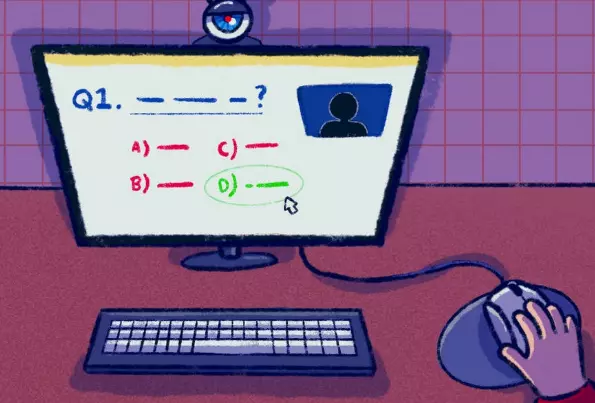
Online proctoring makes education to be more accessible to many people whether locally or internationally.
That means that one can gain knowledge while sitting in any part of the globe.
Also, there is flexibility in choosing the place and the time.
Many educational institutions are developing e-learning programs for various students.
Also, students can take exams from any point in the world as long as they adhere to the procedures.
It eliminates the need and the availability of physical proctors. It reduces the trouble of traveling in far centers where the exams are taking place as you will taking it in the comfort of your home.
2. Safe Environment
Before taking a proctored exam, the invigilator ensures that the environment is safe without any discrepancies. In other words, it strives to promote a cheating-free environment.
That is true because one can still track the screen activities remotely. Automation promotes exam security and integrity.
3. Flexible
The method of proctoring is suitable for all kinds of tests. Such include essays, aptitude, subjective or objective type.
The system is great for conducting digital exams Furthermore, the system will simplify the process by generating a report once the exams are over.
Also, they are favorable for both an examinee and an examiner. Since the exam can take place anywhere, it eliminates the need for physical centers. It is also suitable for both local and international students.
4. Secured Information
Before the exams begin, the candidates must key in the right information for further authentication. The system stores this information and lets the instructor retrieve it if need be. Also, this information remains confidential so there is no risk of letting it land in the wrong hands.
5. No sharing
The proctored exams are ever safe since the user lacks the option to share the exam information while the sessions are on.
Also, it can disable various features such as search engines, tabs, and websites, printing, copy and paste options when the exam is in progress. Such limits cases of cheating hence promoting exam ethics.
FAQ
What can professors see on canvas during quizzes?
Professor can only know when one logs in and opens a file. Canvas lacks a mechanism to track students’ activities during the exam. Once you back this canvas software with a proctored application, the professor will tell if students changed the browser tabs or perhaps left the screen while the session is on.
Can canvas detect screen sharing?
No, Canvas lacks measures to detect screen sharing unless boasted by other applications for proctoring purposes. It is hard for the canvas to tell if students are sharing their screens while using other software like Skype. For you to get effective results, ensure you integrate it with other proctoring software.
Can canvas detect cheating on phone?
Canvas cannot be effective by detecting cheating on the phone unless you integrate it with other proctoring software. This opens more possibilities of students cheating in online exams and getting an undue advantage over others.
Many institutions know this trick hence do all the efforts to back it up and eliminate cheating cases during exam sessions. The phone is the perfect avenue for enabling ambitious students to participate in cheating.
Can teachers see if you copy and paste on canvas quiz?
When you are using plagiarism scanning software Turnitin, it becomes easy for the canvas to detect if students used a copy and paste function. It is always easy for students to copy-paste answers which is a way of promoting cheating when exams are on. You can combat that by using anti-plagiarism software on canvas.
What can canvas track during a quiz?
Canvas has limited options when it lacks proctored software. When the professor is using canvas alone, he can tell if there are no activities on the screen. That gives an instructor a clue whether you opened another tab or not. Also, examiners can access the quiz log to find out if you left the tab at some point.
Can canvas detect two devices?
Canvas can only detect a phone if it is visible within the webcam. Also, this webcam can detect if you have another device by your side. However, you can make it effective by adding another proctor software to get better results.