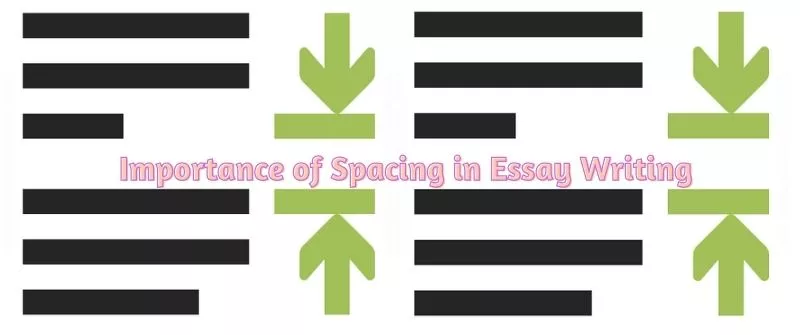Your essay requires spacing to make it readable. Space refers to the amount of space within the text. It helps one to create a text that is inviting to the audience.
If the text forms a solid block, it is likely to overwhelm the reader. The reader will find it challenging to read and might ignore reading through it.
What are Characters in Typing?
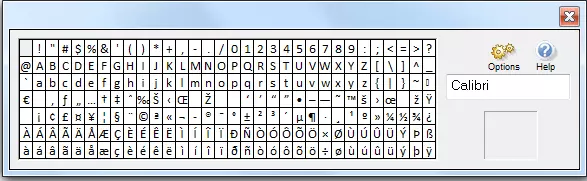
A character is a single visual object that you can use to represent text symbols or numbers.
For example, the letter “C” is a single character when using a computer, a single character equal to one byte.
When you use a character that the program does not support, you will encounter an invalid character error.
For example, it is not a surprise to get an error if you type a non-alphanumeric character. Also, an error will show up if you type a character with an accent.
Do Spaces Count as characters?
Spaces do count as characters because they are considered part of the sentence or paragraph. All characters count and they include spaces, letters, numbers, and punctuations.
In other words, anything that will cause a cursor to move must count as a character. Even in websites like Twitter, spaces count as characters.
Also, even in a programming language, a space counts as a character. It is a value that ranges from 0 to 255. Even on different platforms like social media, spaces count as a character. When they put a character limit on the forum, then spaces contribute to that limit too.
You can use several methods to count characters. For instance, one can use a word processor like MS word and click on the word count feature. It will indicate the number of characters that are there.
Alternatively, you can use character counters. Many websites exist to offer writers character count services. Your role is to copy-paste the text into the provided text area, and it will display the number of characters the text has.
Also, you can use a specific writing-specific processor to help you count the character in your document. Some of the available programs like Scrivener will track your word count automatically.
It will display it at the bottom of the side of the screen. You can use it to format your essay to appear professional.
Why Spaces Count as Characters
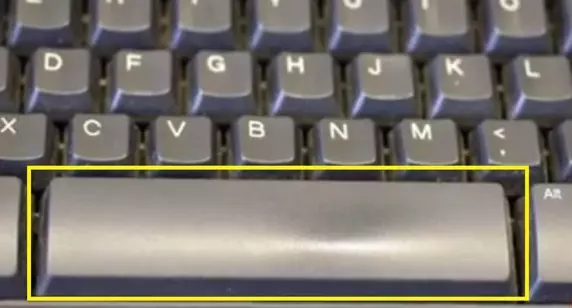
Space counts as a character because the computer interprets anything that can move a cursor as a character.
We need space in our writing as a character to draw the reader’s attention to our work.
Also, space is a necessary component of your writing because it is calming and uncluttered. The audience finds it readable.
One can create space by using the following approach:
1. Using Lists
It makes it scannable if you use the list in your writing. Whenever you have many points, it could appear decent to list them, unlike using bullets. The best standard is to avoid using more than five bullets.
2. Increase Line Spacing
It is in the right direction to increase the line spacing on the document. Remember, a good average can be 1.5. However, you should follow the style guide provided by your professor.
3. Break up Paragraphs
Another popular approach to creating more space is breaking up the paragraph. You can opt to discuss a single point in every paragraph to make the entire text readable.
4. Use Short Sentences
When you use long sentences, they also form solid blocks. The best way is to alter the length of your sentences and make them readable.
5. Avoid Justifying your Documents
It can be a big mistake if you try to justify your work, especially when it is harder to read and proofread.
When you type wrongly, the computer can even cause uneven spaces within the text. Furthermore, the solid blocks may occur, thereby compromising the quality.
How to format Spaces when Writing an Essay
Before you begin to format your work, ensure you implement the guidelines from your instructor. Suppose you do not have the instruction, then access the course syllabus and use the given standards.
Such a move will make your work look professional. Have in mind to know that every character counts. This is what determines the number of sentences in an essay or a paragraph as a whole, nothing as an individual item.
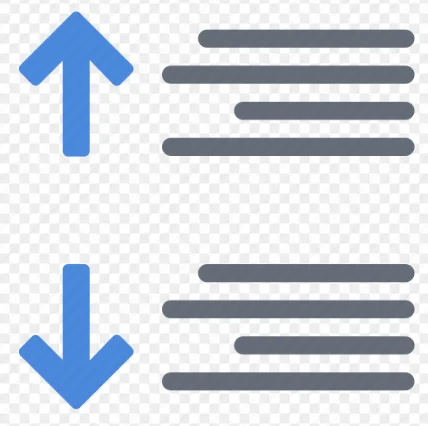
You can now access your document and set the spacing. For instance, you can set a double space.
Once done, the step will create space between the lines of your text.
The space allows the instructor to make some short corrections or notes.
If you are using Goggle documents, you can alter it by accessing the format option.
On the drop-down menu, you can now select the “Line spacing.”
You can implement the single or double space as per the given instructions.
In case you are using the word document, the situation is more straightforward. Begin by clicking on the layout. Locate the arrow at the bottom and choose the appropriate spacing. For example, it could be 1, 1.5, 2.0, etc.
Also, remember to format your writing into paragraphs. Read our guide on the optimum number of paragraphs in an essay or a term paper to get more insight.