Physical classroom learning activities are growing less and less as the virtual environment takes the lead. Schoology is among the virtual learning management systems available for institutions across all ages, running from kindergarten through higher grades to institutions of higher learning. It’s also a virtual learning system able to detect cheating.
Schoology does not only work for learners and instructors but parents and guardians can also access academic information pertinent to their children. Thus, it is a social platform as well as learning. For this purpose, we would like to determine how effective this system is in reducing cheating among users.
Can Schoology Detect Cheating?
Schoology is a vast program that coordinates classroom activities virtually through the social platform. Therefore, all users must have user accounts to manage or access activities. Users, in this case, are instructors, learners, and parents or guardians.
Schoology system enables instructors to manage classroom attendance and engage and control student interactive sessions while planning coursework schedules.
For instructors using Schoology, they can conduct classroom activities by posting learning tasks daily. In addition, they prepare and post assignments for learners’ uptake and recording of grades.

Another thing that makes Schoology good is that educators can maintain academic calendars.
On the other hand, learners can submit assignments and check for any instructor information through sign-in. Their parents can help young learners.
How Schoology Detects Cheating
Schoology’s main form of detecting cheating is through randomization. Randomization works by having more questions in the question bank than necessary. Ideally, each student taking the exam would not get similar questions during the attempt.
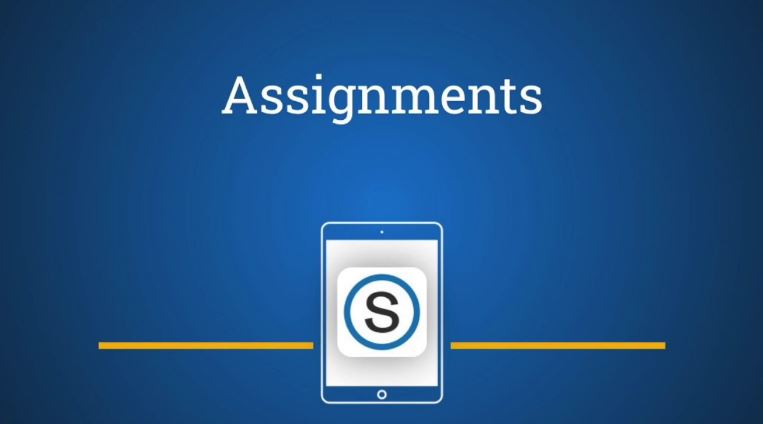
Again, though slightly different from randomization, is altering of multiple-choice questions. In this case, the multiple answers do not follow the same order for each learner accessing the test. It means that learners’ right answers reflect differently on their tests.
The latest detection of cheating is through settings on the platform. The instructor can see active participants and can therefore deny them access if suspicious activity is evident. In addition, a learner leaving and wanting to check on the platform can be logged out as this may seem suspicious.
Schoology service program allows all users across the intended network to work effectively. Usually, all users must have a prior sign-up for registration and access. For instance, all instructors would input their sign-up information to access the instructor page.
Now, Schoology has three main items; home, course, and resources. In addition, there’s a bell icon that holds and stores course materials. You keep materials chronologically whose notifications are not customized. For this reason, the user gets all intended information through the materials.
Instructors can create folders on the platform for topics, reviews, and question practice. Additionally, instructors create question banks for learners to access during exams, tests, or assignments.
Instructors prepare multiple questions and post them in the question bank. Strangely, all multiple questions in the question bank you the instructor can alter. That means each learner does not get multiple choices in the same order.
How students Cheat On Schoology
Cheating on Schoology is not as easy as it sounds, but there are valuable tips. Since Schoology cannot detect your location, it’s easier to change the location easily and find the right materials to peruse by looking for the right answers.
Additionally, opening tabs or searching for an item on Google cannot easily be noticed, as the Schoology system lacks the proper design. It means that you can open a tab of that document that you were looking for, then keep it in the background, where with a click of a button, you can easily access the document.
On the system, the student-to-student message icon is usually off. If two or more students are messaging each other, they may have registered with an instructor’s account. Students are allowed to register with a student’s account. In cases where they have an instructor’s account, you’ll have to delete that account and create a new account.
Such a mistake occurred when a student did not understand how to create a new student’s account on Schoology. It’s, therefore, important that before a student attempts to register on the site, they first go through the manual provided on how to use the platform.
eClass and How it Helps to Detect Cheating in Virtual Learning
Classroom work has been made easy for institutions around the globe because of technology. Tutors, as well as learners, no longer need to meet physically in a classroom. eClass is one of the most effective platforms for knowledge exchange and administration of exams. It’s a robust virtual learning system able to detect cheating which is rampant with online learning.

The good news is that eClass can now be applied at all levels of learning and even for practical subjects. For this reason, we want to share the importance of e-learning, how it works and detects cheating in exams.
Can eClass Detect Cheating?
Yes, eClass is a suitable tool that can detect cheating. In addition, it offers helpful security features that address exam integrity. These features will offer varying security levels to meet various needs. eClass is one of the best proctoring software in campus labs.
eClass detects cheating by providing the details of all the opened tabs on your laptop. For instance, if you opened a site with clues on the answers to the provided questions, the professor will note that you cheated.

Another way how this proctoring software detects cheating is that software will provide a list of students who opened notes while the test was undergoing. For that reason, you should avoid having extra stuff running in the background as you take eClass exams.
When the exams are over, the instructors will download a report and analyze if it is worth it. The report captures all the logs that hint about any attempt for the student to participate in cheating.
How eClass Detect Cheating
eClass Virtual learning system is able to detect cheating. eClass has security measures such as using password-protected quizzes to reduce cases of academic dishonesty. There are restrictions on any attempts by the student to access the questions. If the student attempts to access the question, the software will flag that action in its report. The instructor has the task of offering the students with the question password.

Another mechanism that is useful in cheating detection is the use of an exam lock.
Exam lock is usually a separate application that will strive to limit the attempts by students to work on a particular question. As a student, you must stay on the quiz until you submit it.
The program monitors the activities of students, such as an attempt to exit the exams and flag them off.
If you use any screen capture programs, the software will detect such actions in its report. Another form of detecting cheating during an active exam under eClass is when using printing utilities. The program will sense and report that as an anomaly that creates reasons to believe that you were cheating.
Last but not least, eClass software can detect the number of opened tabs on your screen. As such, this program will disclose the nature of the site you were accessing. Suppose it has clues to your answers, then you will get a penalty for cheating.
How Students Cheat eClass
One of the best methods that many students have been employing when working under the eClass environment is using a virtual machine. You can create a virtual machine in the next room and connect it to your laptop.
Additionally, you arrange with one person who sits in the adjacent room and access your questions. By doing so, the same person will be researching for the answers very fast. Once gotten, the same person will fill them for you as you proceed to the following questions.
Ensure that this person is fast in typing so that you avoid situations of delays.

Joseph is a freelance journalist and a part-time writer with a particular interest in the gig economy. He writes about schooling, college life, and changing trends in education. When not writing, Joseph is hiking or playing chess.
