In the writing field, you not only need it but should also benefit from the exceptional Grammarly features. It is a web browser extension or an app that you can use it edit your work. Today, we do a comprehensive review of Grammarly for 2021.
Likewise, the software has a desktop extension to use for the word to polish your writing. Grammarly will spot spelling errors and highlight all grammar issues.
Furthermore, it will offer meaningful suggestions to use in reducing passive sentences. One can use it to revise manuscripts, messages, emails before submitting them to the concerned recipients.
Features of Grammarly
1. Grammar and Punctuation

When you upload your document into Grammarly, it will detect all grammar and punctuation errors.
Such include sentences fragments, comma splices, and alliterations, and run-on sentences.
Suppose the user cannot tell why it highlighted a phrase as a mistake; it will let you know.
Furthermore, this Grammarly will offer an easy-to-understand lesson.
2. Spell Check
While scanning your document, this software has mechanisms to check each word in every sentence and detect spelling errors.
In addition, the software has a first-class accuracy in detecting such errors and offers suggestions on how you can fix them.
3. Plagiarism

Among the outstanding ability concerning this software is to scan your document to establish cases of plagiarism.
This kind of plagiarism could either be intentional or unintentional.
Students should subject their papers to a full plagiarism scan before submitting their final draft to the faculty.
4. Writing Style
Grammarly offers tips and suggestions and provides a piece of advice on your writing style. Conversely, this happens to be the most abused or under-appreciated feature of Grammarly. It works by giving you the sentencing length and readability.
In addition, it offers actionable insights on how you can improve your writing style. It will advise you on the word choice and the language. Besides, the user can change the settings to respond to the specific needs only.
5. Prices
Grammarly features in two categories. A free version gives you limited access to a polishing tool such as spelling, punctuation, and grammar.
On the other hand, there is a premium version with more features to help you improve the quality of your writing. This version will give you a score on readability, word choice, fluency, formality level, and inclusive language.
Similarly, this premium tool helps in identifying plagiarism and other additional advanced corrections.
Grammarly will always encourage one to upgrade it to the premium version to access the full benefits. Correspondingly, Grammarly premium has two sets of pricing for their product.
If you choose to subscribe to an annual plan, it will cost you $12 per month. If you opt for the monthly plan, then you will be paying $29.
There is a business edition that is helpful for companies that hire many writers. The payment systems may resemble the premium version, although they are slightly higher.
The annual subscription goes for $12.5 per month and is calculated per user. Every single business account can hold 150 members.
Overall, the monthly plan is $29, while the quarterly plan is $19. The annual subscription is $11 and you can test it first by always trying the free version.
6. Grammarly Desktop App
Beyond the Chrome extension and online website checker, there is also an app for the desktop version. Before you begin to use it, there is an installation procedure.
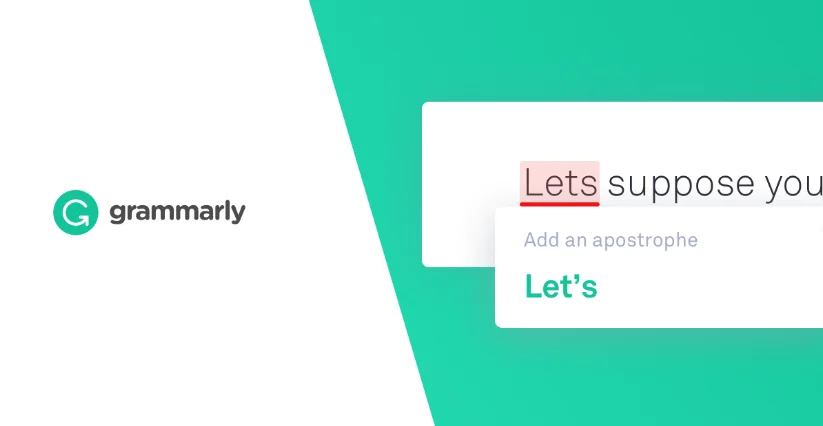
You can visit the site and download the app. This app works for Mac and Windows computers.
Grammarly is generous by offering the download to your device.
You will access the .exe file, where you will run the installation wizard.
The settings of this app are super quick. While using this desktop version, you can customize your profile with your preferences and dictionary.
For example, one can set the dictionary not avoid flagging out some foreign words. Such could help in minimizing inaccurate suggestions and save your time as you begin to edit.
This Grammarly app functions the same way as the one on the chrome extension. You only need to drag your documents to check the spelling and grammar. Alongside, you will always have the latest version since the programs will update automatically.
In addition, Grammarly is used on other social media platforms like Facebook and Instagram; Grammarly will check them automatically as you activate it.
How to Use Grammarly well
Several ways exist to help one in reviewing the work. Even so, you may not require any technological know-how to do it. The first option is to copy-paste the whole document into Grammarly and begin to proofread.
In like manner, you can upload the Microsoft word document into Grammarly and allow it to begin to scan it. The last option is to use Grammarly as your basic writing app.
This method will enable you to write in the tool directly. When you begin to type, the device will begin to pinpoint the errors instantly.
If you are a Windows user, installing the Grammarly Plugins on MS Word could be better. It is a direct method of causing Grammarly to highlight errors as you write.
During the scanning process, Grammarly will give you feedback in four categories. As indicated below:
- Engagements: It offers the rating on this account to make your writing more effective and exciting.
- Correctness: By scanning your document, Grammarly will evaluate your grammar, spelling, and punctuation.
- Delivery: The delivery aspect is vital for creating a suitable impression to the reader.
- Clarity: It makes the writing easier to understand.
Another aspect that makes Grammarly reliable is it offers word suggestions. It comes as a lifesaver, especially when you are unable to use better vocabulary when expressing yourself.
One of the aspects that lower clarity in your writing is the passive voice. Precisely, it makes the sentences appear weaker and a bit confusing. Whenever Grammarly detects passive voice, it will suggest the alternative and help you to improve your sentence structure.
Where to Use Grammarly?
One significant aspect of this tool is you can use it anywhere. The desktop app comes with Grammarly extensions meant for your web browser. It can work anywhere with add-ons and apps for Outlook, Chrome, Android, iOS, and Microsoft word.
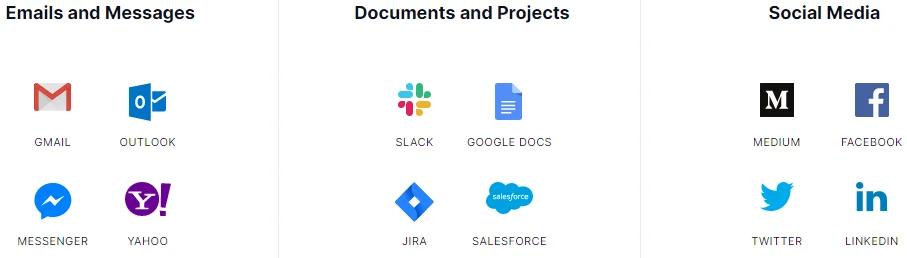
Different proofreading apps for this case include:
- Grammarly for iOS
- Desktop app for Windows
- Grammarly for Android
- Desktop app for Mac
- Grammarly Microsoft Office add-in
Who Should Use Grammarly?
Grammarly has a variety of users who would want to improve the quality of their writing output. They include professional writers, content creators, and other authors.
It is a valuable tool for use among different categories of people. Some of them are the people who write blog posts, reports, proposals, emails, and social media reports.
Generally, everyone should use Grammarly to handle grammatical mistakes and poor sentence structures. You can use the Grammarly browser extension to make you a better writer.
Also, students should use Grammarly to kick out plagiarism in their work since this tool is a lifesaver. Grammarly has the great advantage of making the essay flow better. You only have to set the app goals to accommodate your needs well.
If you are not a writer, it does not mean that it is hard to use Grammarly. Also, using Grammarly is not considered cheating, which makes it a safe tool to use for your assignments.
The process involves copying and pasting your content into it, and you are good to go. It will offer you some explanations on how to improve the highlighted mistakes and improve your writing level.
Grammarly Pros and Cons
Advantages of Grammarly
1. Easy to Use
One does not need to have an exceptional experience to use Grammarly. Immediately you install it, it will begin to work in the background to help you improve your writing quality in a significant way.
2. Easy to Understand
Grammarly will offer explanations for all the suggestions that it displays. For example, Grammarly can suggest for you to use the word “suitable” instead of “right.”
3. Massively Accessible
Grammarly is always available to meet your needs. You can install it on your Windows or Mac systems. Grammarly premium will cover Microsoft worn and outlook.
More importantly, it is also available on both Apple and Android platforms.
4. Testing is Free
Grammarly comes with a free variant which you can use to test at no cost. The only difference is that it has more handicaps than the business and the premium versions.
For instance, it may give you a hint of what could be wrong with your content, but it will not offer details on how to rectify the problem.
5. Improves your Writing Quality
The tool has mechanisms to check plagiarism and help you in eliminating it. More importantly, it flags off the spelling mistakes for you to proofread and fix them all. In the end, your document will become flawless.
6. Auto Saves your Work
Suppose you spend prolonged periods working, then the power goes off suddenly, the Grammarly autosave will help you.
If you are using a web-based version, there is a recovery feature that will help you. After deleting the file, it will land in the trash.
7. Supports English Native Variants
English varies a bit when you gauge it on both spoken and written. The most outstanding ones are American and British English. Grammarly distinguishes between the two and allows you to set it to your preference.
8. Lots of Support
The Grammarly service comes with convenient support. You can contact them through various channels such as email, phone where the dedicated customer care will handle all your concerns.
9. Improves with time
Grammarly works through the use of AI interventions. It has a dashboard where you can make all the corrections.
They are feedback where the developer is ever evaluating the progress and making some necessary changes with time.
Disadvantages of Grammarly
1. It does not work Perfectly
While it may detect most of the mistakes, some of its suggestions are flatly wrong. Sadly, some of the snuggest statements may have less value hence weakening the sentence as you intended it to look.
2. Works on English Language Only
Grammarly will work on the English variants only. It does not serve other languages beyond English hence making it limited.
3. Aggressive Marketing
Grammarly will always remind you to upgrade your plan to premium. As such, you will encounter several calls to action, sell-up messages, and notice ads.
FAQs
Is Grammarly Worth It?
The short answer is an absolute yes. It is a reliable tool when you want to improve your writing quality in a significant way. It is among the best grammar checker tool on the market. One of its primary functions is the efficient spell checker.
One needs to improve the writing style since minor grammatical errors can adversely affect the readers. It is worth investing your money into this software since it helps you improve your writing flow.
Is Grammarly Premium Worth it?
Grammarly Premium comes at a cost. However, such a move will save you from performing a few blunders on the way.
This tool is flexible as it has no specialization to a particular user. Suppose you are a business person, you should think of any impression to can bring to the potential customer.
Grammarly premium is worth it because it offers additional features to help you improve your writing and make it professional. Also, it is worth the payment because it offers you suggestions and explanations. At the same time, it also becomes a learning aid to help you have a high command of English.
Since the premium version has more features than the free version, you will access extra editing. For example, you can see plagiarized phrases and help you to adjust your tone. More importantly, it is mobile-friendly.
Is Grammarly Good?
Grammarly is a good and reliable tool if you want to polish your writing skills to a professional level. It has the necessary features that will help you in achieving your targets. For instance, if you want to check your documents for plagiarism, you only need to paste your content and let it scan for such errors.
Also, it has both a paid and free version. You can choose the right option and polish your document to the required standard.

